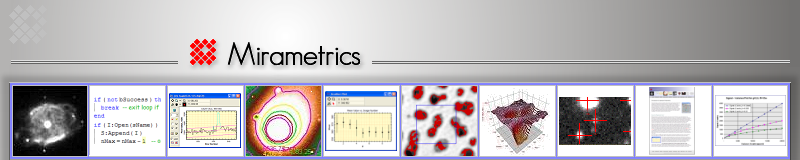Published January 2018
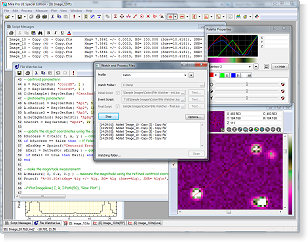 File Event Scripting is available in
Mira Pro x64, beginning with version 8.0.
This feature empowers you to undertake countless applications
involving real-time processing, including creating real-time
measurement tables, plots, or analyses of images and other data as they are saved by the data
acquisition software. You also can use this tool to leverage the immense power of Mira's
extensive selection of sophisticated numerical calibration and processing
tools to overcome the
limitations of other image acquisition or instrument control software or to
do real time synoptic studies.
File Event Scripting is available in
Mira Pro x64, beginning with version 8.0.
This feature empowers you to undertake countless applications
involving real-time processing, including creating real-time
measurement tables, plots, or analyses of images and other data as they are saved by the data
acquisition software. You also can use this tool to leverage the immense power of Mira's
extensive selection of sophisticated numerical calibration and processing
tools to overcome the
limitations of other image acquisition or instrument control software or to
do real time synoptic studies.
File Event Scripting is a powerful new Mira feature that triggers script processing when Mira detects the event when a file is saved to a folder (or is deleted or renamed). Your "event handling script" may do anything a Mira script can do, like measuring, processing, or calibrating an image or other data, comparing new data with other images or archived data, building a real-time plot, and more.* Mira scripting provides both low-level access and a huge library containing some 1000 built-in classes and functions, making the capabilities of your scripts almost limitless.
Application Examples
- Real-time, synoptic observations of transient phenomena.
- Real-time characterization of phenomena in images or other data.
- Testing, calibration, and evaluation of imaging systems (cameras, etc.).
- Alerting you to changes or events measured in images and other data.
- Evaluation of new data in comparison with archived data or images.
- Documentation: See File Event Scripting in the Mira Pro x64 User's Guide.
- Tutorial: See the File Even Scripting Tutorial in the Mira Pro x64 User's Guide.
Under the Hood...
The event scripting task is run from a multi-threaded dialog that hooks into the Windows file system to monitor the target folder for file events. This means you can do other things with Mira while monitoring the target folder — even edit and refine the script while the monitor is running. The Mira screenshot above shows the event watcher window at center, along with an open script and several data windows.
Sample Application
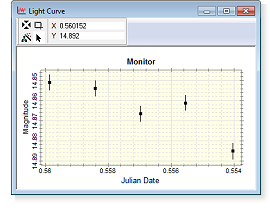 Dr. Dan Caton of Appalachian State University uses File
Event Scripting to remotely monitor sky transparency at the
observatory
by doing photometric monitoring of a star high overhead. As soon as a new
image is acquired, photometry is immediately done on the same star, then
added to a plot viewed on the computer screen back at the university. These
measurements are evaluated in real-time to make decisions about whether to
open, close, or suspend data acquisition. The Event Script produces a plot
similar to that shown at right. This plot is created as part of a tutorial
included in the Mira User's Guide. The script computes a
high-precision centroid for the
star coordinates and centers to compute the magnitude and Julian Date, then adds them to the plot.
Dr. Dan Caton of Appalachian State University uses File
Event Scripting to remotely monitor sky transparency at the
observatory
by doing photometric monitoring of a star high overhead. As soon as a new
image is acquired, photometry is immediately done on the same star, then
added to a plot viewed on the computer screen back at the university. These
measurements are evaluated in real-time to make decisions about whether to
open, close, or suspend data acquisition. The Event Script produces a plot
similar to that shown at right. This plot is created as part of a tutorial
included in the Mira User's Guide. The script computes a
high-precision centroid for the
star coordinates and centers to compute the magnitude and Julian Date, then adds them to the plot.
* Mira Pro x64 provide different levels of scripting capability since their script libraries have different feature sets, though they share mostly a common set of features.