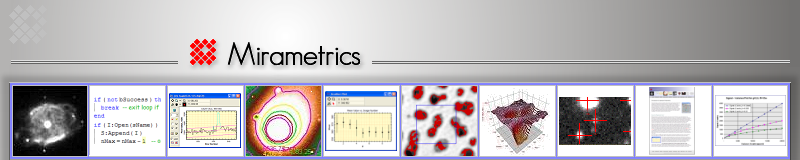This Brief describes the capabilities of Mira's Image Calibration Pipeline. The Image Calibration package is extremely versatile, allowing you to choose the combination of tasks needed to calibration a particular data set. A calibration procedure may include any or all of the steps and methods described in this Brief, or the procedure might involve just a single step, such as changing a keyword name in an image header. Not described here is the separate Express Calibration command available for doing quick calibration using just the basic calibration steps.
Also see: Advanced Image Calibration
Calibration Methods
| Procedural Step | Methods | Options | AP | Pro | MX |
|
Rename File Extensions |
Convert image name extensions like "fits" to "fts" |
 |
 |
 |
|
|
Modify Image Headers (Multiple methods may be selected) |
Add keywords and values | Add new keywords to the image header or append keywords like HISTORY. |
 |
 |
 |
| Change keyword value | Replace the value of existing keywords. |
 |
 |
 |
|
| Rename keyword | Rename keywords like EXPOSURE to EXPTIME |
 |
 |
 |
|
|
Bias Correction (Multiple methods may be selected) |
Create master bias frame |
Combine raw bias frames using mean, median, sigma clip, and min/max
rejection. Note: Mira Pro and MX add more methods and options. |
 |
 |
 |
| Apply master bias frame | Created or specified from a displayed image or a file. |
 |
 |
 |
|
| Apply column bias correction | Mean Column Bias |
 |
 |
||
| Median Column Bias |
 |
 |
|||
| Erase Line (column) |
 |
 |
|||
| Polynomial fit to column overscan or underscan, using 1 to 10 coefficients. |
 |
 |
|||
| Apply row bias correction | Mean Row Bias |
 |
 |
||
| Median Row Bias |
 |
 |
|||
| Erase Line (row) |
 |
 |
|||
| Polynomial fit to row overscan or underscan, using 1 to 10 coefficients. |
 |
 |
|||
| Apply bias value | Specify bias value |
 |
 |
 |
|
| Read a reference bias value from the image header |
 |
 |
 |
||
|
Dark Correction |
Create master dark frame |
Combine raw dark frames using mean, median, sigma clip, and min/max
rejection. Note: Mira Pro and MX add more methods and options. |
 |
 |
 |
| Create a library of master dark frames based on exposure | Combine raw dark frames by mean, median, sigma clipping, and other numerical methods. |
 |
 |
 |
|
| Apply master dark frame | Subtract a dark frame |
 |
 |
 |
|
| Scale dark frame by exposure time |
 |
 |
 |
||
| Optimize dark subtraction by minimal residual noise |
 |
 |
 |
||
| Apply a library of master dark frames selected by exposure | Subtract a dark frame |
 |
 |
 |
|
| Scale dark frame by exposure time |
 |
 |
 |
||
| Optimize dark subtraction by minimal residual noise |
 |
 |
 |
||
|
Flat Field Correction |
Create master flat frame |
Combine and normalize raw flats using mean, median, sigma clip, and
min/max rejection. Note: Mira Pro and MX add more methods and options. |
 |
 |
 |
| Create a library of master flat frames based on filter. | Identify raw source files by filter type, then combine using the mean, median, sigma clipping, and other methods. |
 |
 |
 |
|
| Apply a single master flat frame | Divide a normalized flat field correction into the images. |
 |
 |
 |
|
| Apply a library of master flat frames selected by filter. | Divide a normalized flat field correction into the images matched by filter name. |
 |
 |
 |
|
|
Cosmetic Repairs (Multiple methods may be selected) |
Apply blemish mask | Correct regions of defective rows, columns, rectangles, and points based on a coordinate map. |
 |
 |
 |
| Apply pixel mask | Correct defective pixels based on a coordinate map. |
 |
 |
 |
|
| Apply cosmic ray filter | Identify and correct defective pixels based on neighborhood deviation. |
 |
 |
||
|
Trim Images |
Crop images to specified dimensions or using a trim-section keyword from the image header. |
 |
 |
 |
|
|
Change Data Type |
Forces the output data type to a given type. Otherwise, Mira expands the data type to accommodate the precision in the processing. |
 |
 |
 |
Additional Features
- An elegant GUI allows you to save, load, and visually configure procedures by name.
- Processes a displayed image or image set, or a folder of undisplayed image files.
- "Undo" option for displayed images.
- Select of raw image files by matching a filename template, a file name list, or a keyword (e.g., IMAGETYP = 'dark') for each of the image types: bias, dark, flat, and data.
- Allows choice of pre-existing master calibration frames or creation of master frames as part of the pipeline.
- Creates and/or applies a single master dark or flat frame, or a library of master darks or flats.
- Automatic data type promotion preserves the precision of calibrated images.
- Full image header updating with processing results and notes.
- Detailed processing history added to each image. If you re-run calibration on the same images, Mira will not re-do steps that have already been performed on individual images.
- Verbose messaging option creates a text file containing a detailed log of the calibration procedure.