![]() FITS
Header Pane
FITS
Header Pane
The FITS Header Pane displays the FITS Format image header in a docking pane and permits its contents to be edited. The FITS Header pane may be resized and moved to a different window border or detached from the window entirely. This pane docks along any of the window borders for a horizontal or vertical format. The stick-pin allows you to reduce the pane to a tab which opens and hides from the window border.
Open the FITS Header Pane from
theEdit > Image Headers > FITS Header
Pane command or from the ![]() button
on the Image
Tools Toolbar.
button
on the Image
Tools Toolbar.
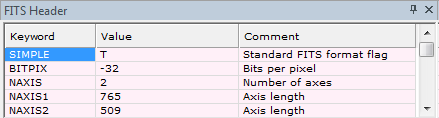
This dialog uses light pink and purple colors for different parts of the FITS header listing. Purple is used in the second column to visually separate the keyword value from the keyword name in column 1 and the keyword comment in column 3. Pink is used in the entire row for keywords that cannot be edited, such as SIMPLE or NAXIS1. The pink keywords may be changed by various Mira functions but may not be manually using an editor. Note that changes do not take permanently effect until the image is saved. The FITS Header can be edited to change entries, add new information, and to correct errors. See Editing the FITS Header.
|
NOTE |
Header changes affect only the displayed image. To make the changes permanent in the image file, you must save the image using the File > Save command or an equivalent. |
FITS Format, FITS Keywords, Editing the FITS Header, WCS keywords, Image Info Dialog