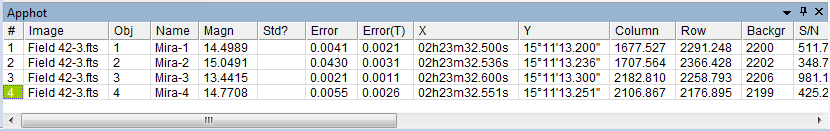
Measurement Panes
Measurement Panes are docking panes hat list measurements in a grid control. Unlike Report Windows, Measurement Panes are owned by their parent window, usually as an Image Window, and hence thet are top-most when the parent window is top-most and the parent's menu bar remains active. Conversely, Report Windows have their own menu bar which is activated when they are the top-most window. The "Apphot" pane shown below is a typical example of a measurement pane.
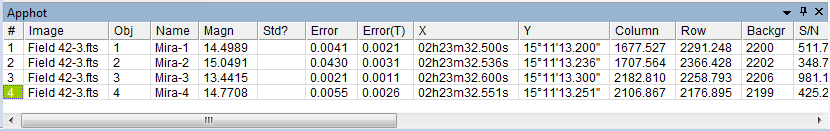
Measurement panes can be manipulated using commands in the Grid Command Menu. This menu is opened using the menu button (triangle) on the pane's title bar or by right-clicking on the grid. See the examples in the description of Grid Controls.
Grid Controls, Grid Command Menu, Report Windows, Docking Panes, Aperture Photometry, Scatter Plot