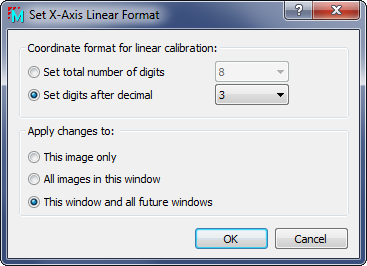
Set X-Axis Linear Format
The Set X-Axis Linear Format command controls the display of linear X-axis coordinates in the Image Bar. These settings only apply to images having a linear world coordinate calibration for the X axis. For example, if the X axis is calibrated in units of microns then these settings apply. But they do not apply if the X axis has no calibration or is calibrated in, e.g., right ascension.
Open this command from the command in theView > Image Bar menu or using the button on the Image Bar.
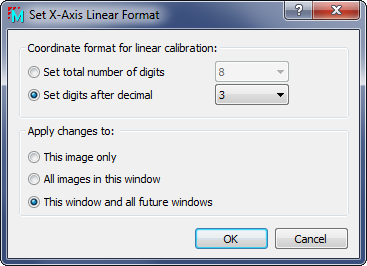
|
Set X-Axis Linear Format Properties |
|
|
Coordinate format for linear calibration |
|
|
|
Use this option to use the drop list to select the maximum number of displayed digits. For example, selecting "6" with the coordinate value 123.456789 would display 123.456. |
|
|
Use this option to use the drop list to select the number of digits right of the decimal point. For example, choosing "2" with coordinate value 123.456789 would display 123.45. |
|
Apply changes to: |
|
|
|
Applies the settings to this image only. |
|
|
Applies the settings to this image and all others in this Image Window. |
|
|
Applies the changes to all images in this Image Window and saves the settings for all future Image Windows. |
Set Y-Axis Linear Format, Image Bar, Set Linear Scale, Image Windows