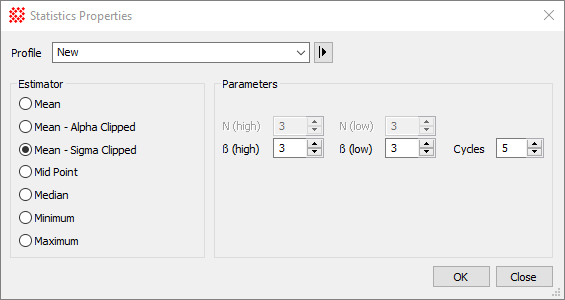Statistics Properties
The Statistics Properties dialog configures
parameters used for Statistics Measurements. Many of the statistics
estimators used here are also used for combining images (see
Image
Combining Methods). Most estimators also calculate the standard
deviation of the sample. This dialog includes a Profile Control for
saving and retrieving the estimator and its properties.
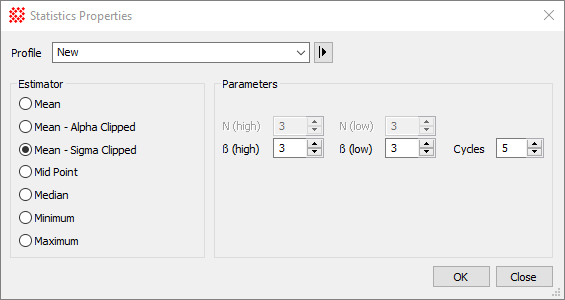
Several of the Estimators have Parameters
that control their calculation. Specific parameters are enabled for
changing when their Estimator is selected from the bullet
list.
|
Properties of the Statistics Properties
dialog
|
|
Mean
|
Calculates the simple average with no weighting or
rejection of bad values.
|
|
Mean - Alpha Clipped
|
Calculates a clipped mean in which a specified
number N(high) and N(low) values are excluded from
the sample.
|
|
Mean - Sigma Clipped
|
Calculates a clipped mean in which values are
rejected if more deviant than ß(high) and ß(low)
above and below the sample distribution mean. Refinement of the
calculated mean value is repeated up to specified maximum number of
cycles. Use this method when calculating the mean value in the
presence of deviant values that are outliers from a Normal
distribution.
|
|
Mid Point
|
Calculates the midpoint between the sample minimum
and maximum values.
|
|
Median
|
Calculates the sample median (50th
percentile).
|
|
Minimum
|
Calculates the minimum values of the sample.
|
|
Maximum
|
Calculates the maximum values of the sample.
|
Related Topics
Statistics Measurements, Report Windows, Measurement Panes, Grid Controls, Measuring Images
![]() button on the Measurements
Toolbar. The Profile Control facilitates saving and retrieving
estimators and their parameters.
button on the Measurements
Toolbar. The Profile Control facilitates saving and retrieving
estimators and their parameters.