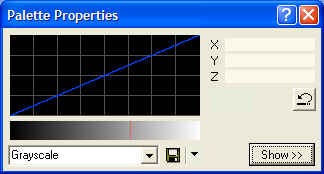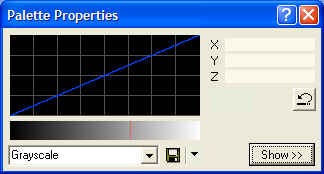
Selecting a Palette
To select a new palette for the displayed image, use the Palette Properties dialog.
Open the Palette Properties dialog using the View > Palettes pull-down menu or by right double-clicking on the Colormap.
Select the palette you want in the Palette List below the palette curve graph. The example below shows Grayscale selected. Click the down-arrow on the list box to open it, then select your palette.