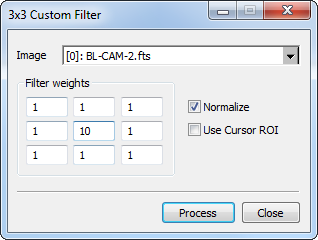
3x3 Custom Filter
The 3x3 Custom Filter command convolves a user-specified 3x3 kernel with an Image Set or a single image. The filter kernel may be normalized to a volume of 1.0 without typing in normalized weights.
This command opens from the Process pull-down menu.
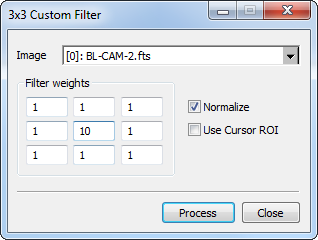
|
Parameters of the 3x3 Custom Filter command |
|||||||||||||||||||||||||||||||||||||||||||||||||||||||||||||||||||||||||||||||||||||||||||||||||||||||||||||||||||||||||||||||
|
Filter Weights |
The weight for each element of the filter kernel. After entering weights, you can normalize the filter to unit weight by clicking the [Normalize] button. |
||||||||||||||||||||||||||||||||||||||||||||||||||||||||||||||||||||||||||||||||||||||||||||||||||||||||||||||||||||||||||||||
|
Normalize |
The Normalize check box normalizes the filter to have a sum of all weights equal to 1.0. Another way to say this is that it causes the filter kernel to be scaled to unit volume underneath the weight profile. |
||||||||||||||||||||||||||||||||||||||||||||||||||||||||||||||||||||||||||||||||||||||||||||||||||||||||||||||||||||||||||||||
|
Use Cursor ROI |
If you check this item, only the region inside the Image Cursor is filtered. |
||||||||||||||||||||||||||||||||||||||||||||||||||||||||||||||||||||||||||||||||||||||||||||||||||||||||||||||||||||||||||||||
|
Tip |
Be careful not to use Normalize when the filter weights sum to 0 (see the above example). Many operators such as gradient filters normalize to 0 whereas a sharpening filter, for example, normalizes to a value of 1. |
Spatial Filter Commands, Custom Filter, Spatial Filters