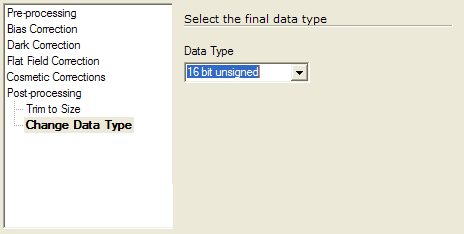
Change Data Type (Image Calibration)
The Change Data Type method is used to alter the image data type of the output data frames. This changes the numeric representation of the pixels, for example, from 32 bit real numbers to 16 bit unsigned integer numbers (see the Warning, below). This method applies only to output data frames and does not affect calibration frames that are created by the Image Calibration pipeline.
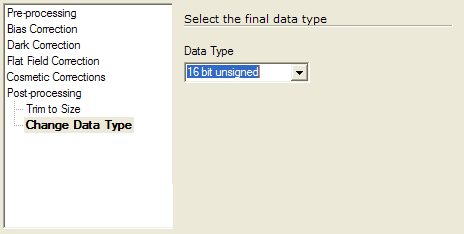
The picture above shows the output data frames being converted to 16 bit unsigned integer pixel values. This tool can convert the images to any numeric type supported by Mira. If you do not want a conversion to be applied during the pipeline processing, uncheck the Change Data Type step in the Procedure or change the Data Type selection (shown above) to - same -.
|
Warning |
Changing the data type from a real type to an integer type (e.g., "32 bit real" to "16 bit unsigned") usually changes the image statistics and may also result in values being truncated at the end of the integer range. For example, 4.44 and 4.1 both convert to 4 (loss of precision in the image statistics), and pixel values 100,000 and -100 convert to 65,535 and 0, respectively (range truncation). |
Calibrate Images, Methods tab, Change Data Type (menu command)