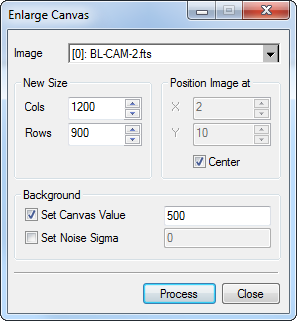
Enlarge Canvas
The Enlarge Canvas command enlarges the image by extending the image border to a larger area. The result is the original image data Imbedded in a canvas of uniform luminance. This command is usually used before Imbedding images into the canvas.
This command opens from the Process > Geometry menu.
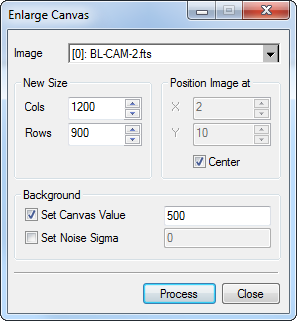
Parameters of the Enlarge Canvas command
|
New Size |
Specifies the dimensions of the new image. |
|
Cols |
Number of columns (X dimension) in the new image). |
|
Rows |
Number of rows (Y dimension) in the new image). |
|
Position Image at |
This is the coordinate of the corner of the old image in the new canvas. Mira coordinates are 1-based, which means that using a value of (1,1) makes the corners exactly flush. If you check the Center check box, Mira centers the old image in the new canvas, ignoring the X and Y position values you specified. |
|
X |
X Pixel coordinate (column number) of the old image in the new image. To place the image at the X origin, set the value to 1. |
|
Y |
Y Pixel coordinate (row number) of the old image in the new image. To place the image at the Y origin, set the value to 1. |
|
Set Canvas Value |
The Set Canvas Value check box accepts the value you want to assign the background. If this box is unchecked, a value of 0 is used. |
|
Set Noise Sigma |
The Set Noise Sigma check box adds Gaussian random noise to the canvas value and to use the specified Sigma value as the standard deviation of the noise spectrum (in other words, the standard deviation of the Gaussian). |