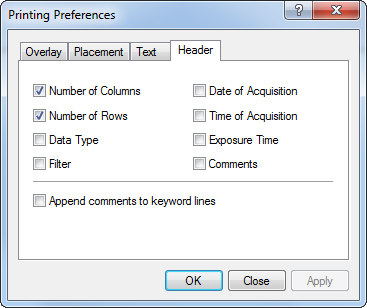
Header Preferences
The Header Preferences dialog selects useful items from the image header that are to be listed on the printed page.
To open this page, click the Printing Preferences command in the Files menu and click the Header tab.
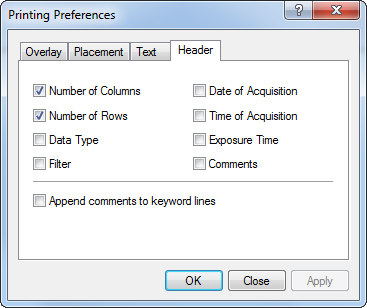
All checked keywords are printed even if they are not present in the image header. When the keyword is not present, the name is printed but the value is left blank.
If the Append Comments option is checked, each checked keyword lists the keyword name, value, and comment, if present in the image header. If the option is not checked, only the checked keyword and its value are listed.