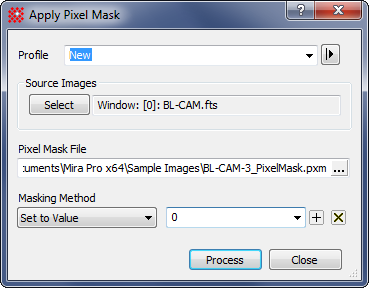
Apply Pixel Mask
The Apply Pixel Mask command corrects point artifacts in an image by obtaining their coordinates from a pixel mask. The pixel mask is created using the Create Pixel Mask command or Edit Pixel Mask command.
Open the Apply Pixel Mask from theProcess > Calibration menu.
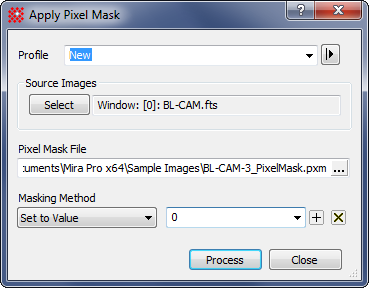
Properties of the Apply Pixel Mask Command
|
Profile |
Selects the parameter profile for this command. |
|
[Select] |
Selects the source images from an image window, folder, files, pattern, or a file list. |
|
Pixel Mask File |
Enter a name for the pixel mask file or click [...] to browse for it. |
|
Making Method |
Select the method to use for correcting the artifacts. |
|
Value |
Specify the value to set when "Value" is selected for the Masking Method. |
Repairing Artifacts and Cosmetic Defects, Clean Image Set, Cosmic Ray Filter, Create Pixel Mask, Pixel Mask Editor, Apply Blemish Mask