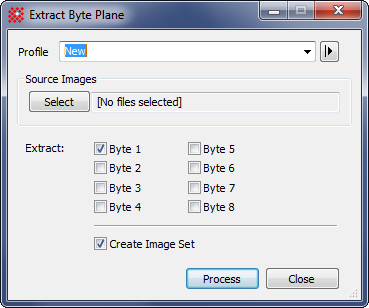
Extract Byte Plane
The Extract Byte Plane command extracts single byte planes from an image having more than 1 byte per pixel. The result is an image containing the bit component of the original image offset by 8 bits for Byte 2, 16 bits for byte 3, and so on. If the image has greater than 8 bit (1 byte) bit depth and more than a single byte plane is extracted, the byte plane images may be saved either as single images in separate windows or as an Image Set in a single window.
Open this command from the Process > Math menu.
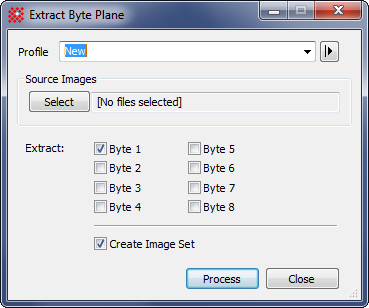
|
Properties of the Extract Byte Plane Command |
|
|
Profile |
Selects the parameter profile for this command. |
|
[Select] |
Selects the source images from an image window, folder, files, pattern, or a file list. |
|
Extract |
Check these boxes to select byte planes to extract. Each byte plane creates a new image.
|
|
|
Check this box to extract the channel images to an Image Set in a single image window. |
For integer type images, the pixel values in the original image are the sum of scaled values in each byte planes, where each plane has scale factor 1, 256, 256*256, and so on. For example, suppose the original image is unsigned 16-bit type and a pixel value is 2200, Then 2200 is represented by bytes 1 and 2 as 2200 = 8*(256) + 152. Thus byte plane 1 (the least significant byte) would have value 152 and byte plane 2 would have value 8.