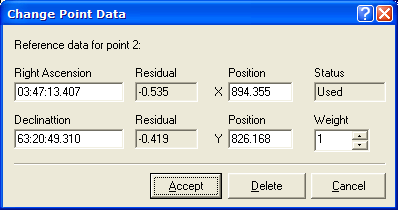
Change Point Data
The Change Point Data dialog is used to view and modify the reference values used in computing the plate solution for the Astrometric Calibration tool. Here you can modify the Right Ascension and Declination of the point as well the (X,Y) position and weight of the point. You can also delete the point from the image.
To open this dialog, click on an existing point or use the Change Point command in the Grid Context Menu.
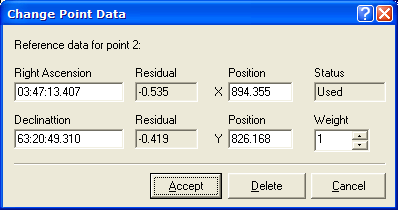
|
Right Ascension |
The currently used Right Ascension of the reference point. |
|
Declination |
The currently used Right Ascension of the reference point. |
|
Residual (RA) |
The residual difference between the entered value of Right Ascension and its value predicted by the plate solution. This is listed in units of arcseconds. |
|
Residual (Dec) |
The residual difference between the entered value of Declination and its value predicted by the plate solution. This is listed in units of arcseconds. |
|
Position (X) |
The current X position of the point. |
|
Position (Y) |
The current Y position of the point. |
|
Status |
Specifies whether the point is used in computing the plate solution. |
|
Weight |
Specifies the weight of the point used in computing the plate solution. All points have a weight of 1.0 unless you set it otherwise. |
|
[Accept] |
Accepts your changes to the point data. |
|
[Delete] |
Deletes the point. The point cannot be recovered without marking it again. |
|
[Cancel] |
Closes the dialog without making changes. |
The format for Right Ascension and Declination is quite relaxed in terms of how the parts are entered and separated. See the section "Specifying Right Ascension and Declination" under the Enter Coordinates topic.
Mira Pro x64 User's Guide, Copyright Ⓒ 2023 Mirametrics, Inc. All
Rights Reserved.