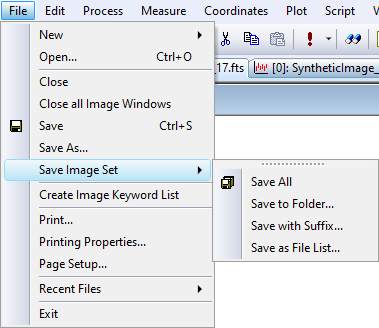
Save Image Set Menu
The Save Image Set command opens a submenu containing several commands for saving an image set.
NOTE: This command uses the Ctrl+Shift+S shortcut to Save All images to their files. This is analogous to the Ctrl+S shortcut to Save a single image to its file.
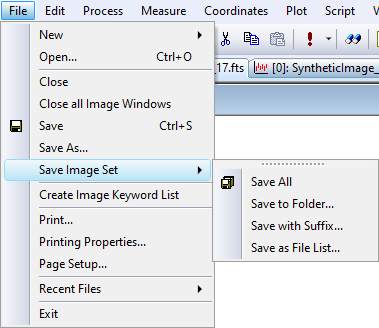
Mira Pro x64 User's Guide, Copyright Ⓒ 2023 Mirametrics, Inc. All
Rights Reserved.