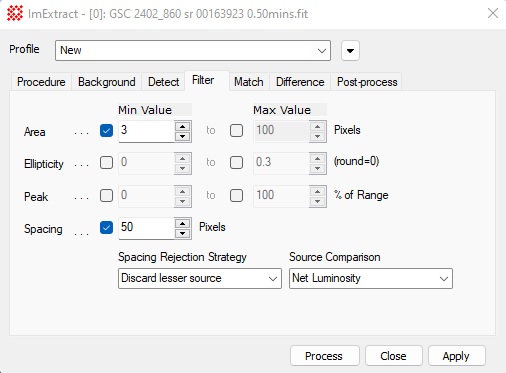
Filter page (Source Extraction)
The Filter page of the Source Extraction dialog set inclusion limits on basic source properties measured by the Extract Sources command. After objects are detected, their properties are computed. Values set in this dialog are used to filter out objects that do not fall inside the selected limits. For example, settingArea Min = 2 assures that sources having a single pixel are not includes in the final tabulation of source data. Conversely, if you only want to detect single pixels, uncheck Area Min and set Area Max = 2. Only items that are checked are used.
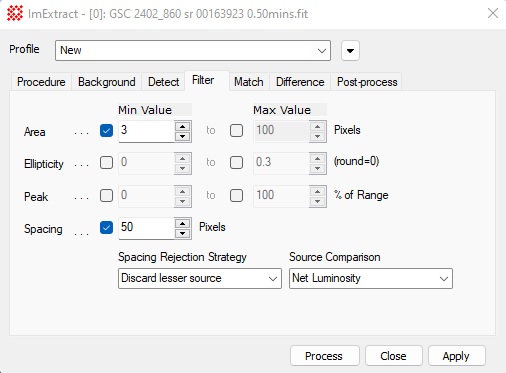
|
Filter Properties |
|
|
Area |
Sets limits for the source area, measured in pixels. |
|
Ellipticity |
Sets limits for the ellipticity, or the value 1 – b/a, where b is the minor axis and a is the major axis. |
|
Peak |
Sets limits for the peak pixel value, as a percentage of the range found in the detection area. |
|
Spacing |
Sets the minimum distance between sources, measured in pixel units between their centers. When two sources are closer than this distance, one or both will be deleted, depending on the Spacing Rejection Strategy. |
|
Spacing Rejection Strategy |
Selects the method used to discard sources according to the Spacing parameter: Discard both sources: All sources within Spacing pixels are discarded. Discard Greater Source: Uses the Source Comparison property to compare sources and discards the one of greater value. Discard Lesser Source: Uses the Source Comparison property to compare sources and discards the one of lesser value. Discard next source: Discards the next detected source if it satisfies the Spacing condition. Sources are usually detected according to row order in the image. |
|
Source Comparison |
Selects the property used for comparing source pairs closer than Spacing using the Greater and Lesser strategies. |
Mira Pro x64 User's Guide, Copyright Ⓒ 2023 Mirametrics, Inc. All
Rights Reserved.