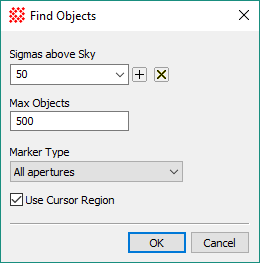
Find Objects
The Find Objects command automatically detects stars based on brightness above background. This command can be used for quickly collecting objects for testing, to create an H-R diagram of field stars, or other purposes. Objects found by this command have the same status as manually marked photometry objects or objects imported using a photometry catalog. They can be saved as a catalog in the normal way using the Save As command in the (right-click) context menu of the photometry measurements table. To exclude cosmic rays, objects are rejected if they contain fewer than 4 pixels.
Find Objects opens from the [F]button at the end of the Aperture Photometry Toolbar.
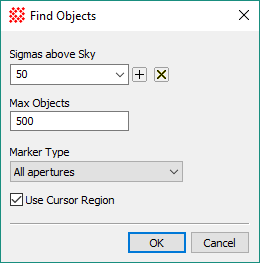
|
Properties of the Find Objects command |
|
|
Sigmas above Sky |
Specify the number of standard deviations above sky noise for detecting objects. Decreasing this value increases the number of faint objects detected. Setting it too low may collect an overwhelming number of objects. The value of 50 shown here will usually result in far more objects than typically needed. The number of objects can also be controlled by setting the Max Objects property. |
|
Max Objects |
Specified the maximum number of objects. |
|
Marker Type |
Specifies the type of marker used to identify the objects on the image. |
|
Use Cursor Region |
Check this box to constrain the detected objects to a rectangular region defined by the Image Cursor. |
The properties shown in the dialog above were used to run this command on one of the provided sample images. The result is shown below. A photometric zero point found in the image header is added to the raw magnitudes. In this case, there is no ZERO-PT keyword in the image header, so the value is taken as zero and the magnitudes are negative. The # and Index fields also differ (50 versus 60) because rejected objects are counted in the Index value but not included in the final list of 50 objects.
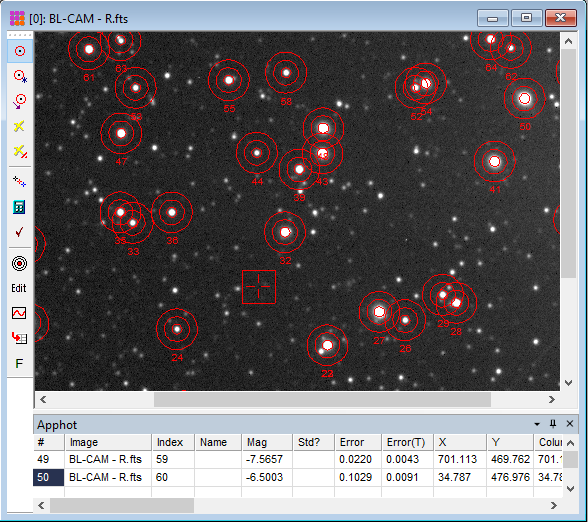
Mira Pro x64 User's Guide, Copyright Ⓒ 2023 Mirametrics, Inc. All
Rights Reserved.