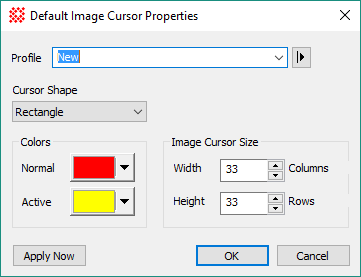
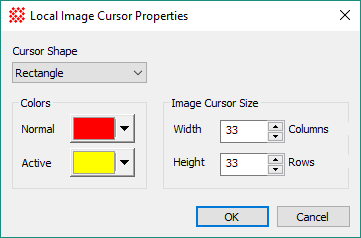
Image Cursor Properties
Image Cursor Properties control the settings of Image Cursor. These properties can be changed globally, to make default settings for new image windows, or locally, to affect the image cursor of a specific window. The default properties dialog uses a profile control to save and recall parameter sets for use by future image windows. Local properties affect only the specific Image Window for which they are changed.
Open these dialogs using the View > Default Properties > Image Cursor command and the View > Local Properties > Image Cursor command.
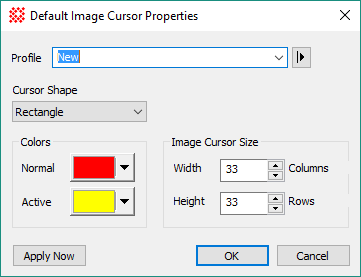
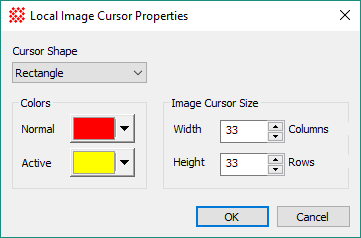
|
Image Cursor Properties |
|
|
Profile [|>] |
Selects the parameter profile for this command and allows you to save or work with existing presets. |
|
Cursor Shape |
Choose the image cursor shape from the options in this selection box: Rectangle: The image cursor is a resizeable rectangle. Crosshair: The image cursor is a resizeable crosshair. Lines: The image cursor is a pair of perpendicular lines that span the entire image. Off: The image cursor is hidden from view. Also see the button commands on the Image Cursor Toolbar |
|
Colors |
|
|
Normal |
Click this button to change the color of the "normal" cursor which is not being moved or sized. |
|
Active |
Click this button to change the color of the "active" cursor when it is being moved or sized. |
|
Image Cursor Size |
|
|
Width |
Specify the image cursor width in units of pixels. |
|
Height |
Specify the image cursor height in units of pixels. |
Setting Application Properties
Mira Pro x64 User's Guide, Copyright Ⓒ 2023 Mirametrics, Inc. All
Rights Reserved.