Open the Save as File List command from
the File > Save Image Set submenu
and from the main
toolbar using the ![]() button's drop menu. .
button's drop menu. .
Save as File List
The Save as File List command saves the names of images in the image set to a File List, or "axf file". The same image set can then be opened later by opening the .axf file. This command does not actually save the images to files. To save the images of an image set, use one of the other image set saving commands such as Save to Folder (Ctrl+F).
Open the Save as File List command from
the File > Save Image Set submenu
and from the main
toolbar using the ![]() button's drop menu. .
button's drop menu. .
In the dialog below, notice that the Save as Type field has only 1 entry,Mira File List (*.axf). In this example, the file will be saved as a file named "new file list.axf".
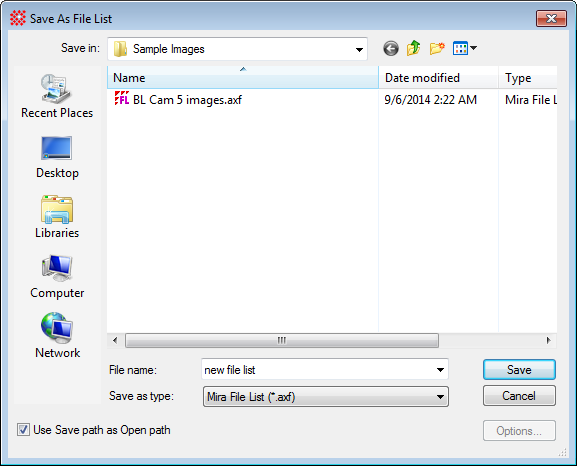
Mira Pro x64 User's Guide, Copyright Ⓒ 2023 Mirametrics, Inc. All
Rights Reserved.