Using Edit Mode in Aperture Photometry
When doing aperture photometry, certain values for target
objects and standard stars can be entered or changed by using the
Standard Data and Target Data dialogs. These windows
are opened after you click on an object while in Edit mode (click the ![]() button
on the Aperture Photometry Toolbar). These quantities are
described in the topic Photometric Measurement Definitions.
button
on the Aperture Photometry Toolbar). These quantities are
described in the topic Photometric Measurement Definitions.
If you use an AAVSO chart and wish to report your photometry to the AAVSO, use edit mode to enter the chart name and any notes for the objects you measure. These data will be saved in the Apphot Pane and then automatically placed into the AAVSO Report.
These dialogs are the only way to enter the Name, Notes, andWeight values for objects. The Standard Data dialog is automatically opened when you mark a standard star. The default entry in the Name field is uses the Default Name Prefix (see the Other Properties dialog) and a sequential number. You can override the name using these dialogs.
The Name,
Notes, and Weight values inserted into these dialogs persist
when you use the ![]() button to Track objects
through an image set. However, if you do not track, or after you
have tracked the objects, you can remove or change these values
individually for each object in each image.
button to Track objects
through an image set. However, if you do not track, or after you
have tracked the objects, you can remove or change these values
individually for each object in each image.
This dialog is opened when a standard star is marked, or you can open it after an object is marked by clicking on a standard star in Edit mode. The Name field shown below has a new value of "203" entered for the name of the object. Only fields with a white background can be edited. You can press the keyboard [Enter] key to dismiss the dialog at any time, so you do not have to enter a Name, Notes or use the [OK] button to continue.
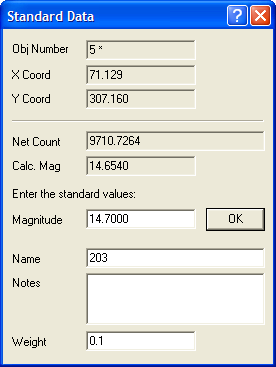
Standard Data Editing Properties
|
Magnitude |
Enter the standard magnitude for the standard star. This is listed in the Apphot Pane in the Mag Std column. |
|
Name |
Enter the name of the standard star here. If using an AAVSO finder chart, enter the name as it appears on the chart or use the AUID issued by the AAVSO. |
|
Notes |
Enter notes here. |
|
Weight |
Enter the weight, relative to 1, for this standard star when used to solve for the photometric zero point. The default weights is 1. You might use a lower weight for a fainter standard star or for a standard star that looks suspicious in the image. |
This dialog is opened after an object is marked by clicking on a target object in Edit mode. The Name field shown below uses the default name with a Default Name Prefix of "Mira-". Only fields with a white background can be edited. You can press the [Enter] key to dismiss the dialog at any time, so you do not have to enter Notes or use the [OK] button to continue.
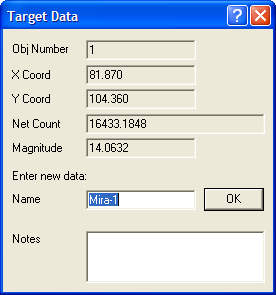
Target Object Editing Properties
|
Name |
Enter the name of the standard star here. If using an AAVSO finder chart, enter the name as it appears on the chart or use the AUID issued by the AAVSO. |
|
Notes |
Enter notes here. |
Photometric Measurement Definitions
Mira Pro x64 User's Guide, Copyright Ⓒ 2023 Mirametrics, Inc. All
Rights Reserved.