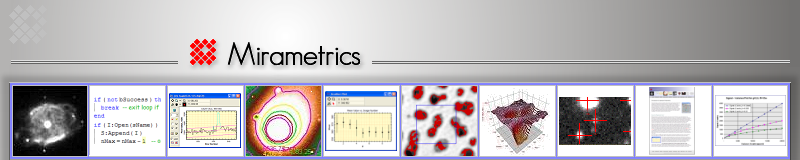Want to give Mira AL a test drive? To learn about features available in the different Mira platforms and options, see the Feature Comparison Page.
How to get an evaluation:
Contact Mirametrics to get information about the evaluation version of Mira AL.
In the Email, include your name & organization and briefly state your application.
You will receive a return Email containing information on how to download, install, and get started using the evaluation software. The installation creates a "Mira AL" entry in your "Start > Programs" menu. From there you can launch the software and the stand-alone Mira AL User's Guide. A program icon also is placed on your Windows Desktop.
After installation, see Getting Started with Mira AL.