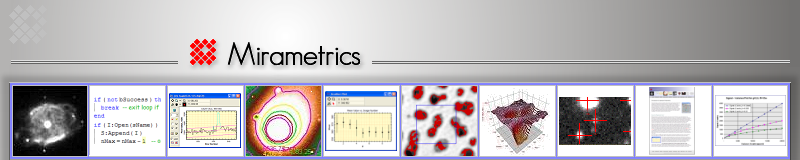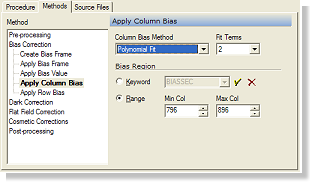
It is a normal run of data collection: You've acquired 600 images with your CCD camera. But there's something ominous yet to be done before your data are really useful: quantitative image calibration. Note: This Brief describes Mira's extraordinary luminance calibration tool; spatial calibration is a different topic. Luminance calibration involves correction of instrumental signatures and effects like bias, dark current, and flat field corrections, removal of defective pixels and artifacts, and other tasks. And add to this complexity the fact that different data sources often require different calibration steps and strategies, and that some data sets require master calibration frames to be created each time. With all the details and endless variations, quantitative image calibration once boiled down to these options: 1) perform hours of tedious, error-prone work, or 2) invest the time to create and refine a complicated script for each data source. Now, Mira breaks through this complexity by reducing it to a matter of checkboxes, buttons, and re-usable profiles. Of course, you also may create a script for processing that is too specialized or complex to be done using the Image Calibration package. This feature is included in Mira Pro x64.
-
"...One click calibration... Its wonderful!... the procedure-method-source file approach is brilliant."
-
— Dr. David Erickson, Senior Scientist, optics R&D.
Unlike other implementations, Mira organizes a wealth of sophisticated calibration techniques into a logically designed GUI that realizes your workflow in a single-click procedure. And it saves all parameters for future use as a "profile". You can have any number of profiles and you can select one for use or modify it at any time. A calibration procedure is infinitely variable, ranging from a single step such as creation of a library of master darks, up to a full pipeline containing every processing step — all available at the click of a button. Better still, Mira gives you this power without presenting you with a spider's web of text based scripts or an endless list of parameters to be setup each time.
No other calibration software offers Mira's unique blend of sophistication, versatility, and ease of use for doing automated image calibration.
Key Features
- Broad collection of processing methods provides all the tools necessary for complete calibration of CCD camera data in most applications.
- Visually organized in an intuitive way using a single dialog with tabbed pages that detail the procedure, methods, parameters, and source files to be used.
- Perform any combination of calibration steps ranging from a single step to all available steps including creation and application of the standard corrections.
- Handles complete quantitative image calibration of a folder of CCD camera data with only a single button click.
See also: Detailed Feature List
Reducing the Complexity of Image Calibration
Image data from CCD's and similar detectors require elaborate and exact processing to quantitatively calibrate the pixel response into numerically valuable information. To this end, Mira includes a superior image calibration tool which is arguably the best of its kind. Using this tool, a Mira user can easily setup a processing pipeline that applies anything from a single calibration step to a complete 1-click pipeline that handles everything between raw data and fully calibrated results, including the creation and application of master calibration frames. The term "pipeline" refers to a process in which the output of one step feeds input to the next step of processing.
Any good experimental design requires isolation of variables. Similarly, to calibrate image data requires the acquisition of calibration frames that contain each of the effects to be removed. But the effects are entangled, so the raw calibration frames must themselves be calibrated using the same methods that will be used for your science data. The sequential creation and application of these master frames and techniques to themselves and then to the data frames creates a hierarchical process that isolates and removes each of the undesirable effects in turn. The Mira Image Calibration tool makes short order of this entire, complex calibration process. The same Calibration tool is included in the different Mira platforms, but the specific methods and options vary among the platforms.
Performing Image Calibration
The Image Calibration package organizes hundreds of parameters in a logical fashion using a procedural approach and a dialog interface. With it, you can perform anything between a single operation and a complex pipeline procedure for complete calibration of a raw data set. The entire profile description is stored as a "profile", or named parameter set. To run an existing profile, you select it from the list and Mira loads it. Change some parameters if needed, then click "Run" to execute the procedure. Changing and creating profiles is easy — simply tell Mira what you want to do and how to do it, then save the profile if you want to use it again. Images from different cameras or data sources around the world typically require different calibration procedures. Handling this complexity is one area where Mira's Image Calibration capability really shines. There is no limit to the number of different image calibration procedures you can create and re-use with a click of the mouse.
Below are shown 3 sample pages from an Image Calibration profile used to fully calibrate a folder of image data. (Note: The Column Bias method described below is available in Mira Pro x64 and Mira Pro.)