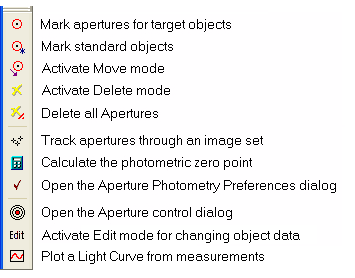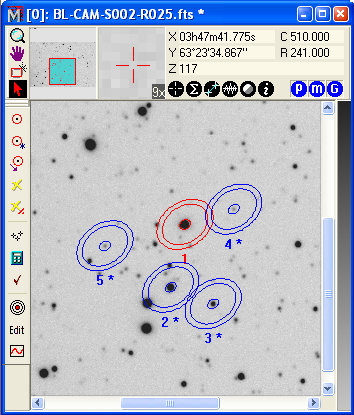Aperture Photometry
The Aperture Photometry command opens the
Aperture Photometry Toolbar. This is a standard Command Toolbar
interface to functions for measuring the magnitudes of astronomical
objects. Aperture photometry results are reported in a standard
Mira Report
Window. The Aperture Photometry package can measure the
magnitudes and related parameters for one or more stars in one or
more images each in one or more Windows. Both standard stars and
target objects can be measured.
Getting Started with Aperture Photometry
-
To start or finish Aperture Photometry, use
Measure > Photometry or click  on the main Measurements Toolbar
to open or close its toolbar.
on the main Measurements Toolbar
to open or close its toolbar.
-
View the tutorial Introduction to
Aperture Photometry.
-
View the tutorial Doing Time Series
Photometry.
-
To Measure an Object, click the mouse on each
object. The result is reported in the Photometric
Measurements Report window. If the ZERO-PT keyword is already
present in the image header(s), the zero point value is included in
the reported magnitude.
-
To change most photometry settings, click the
 button on the Toolbar to open the
Aperture Photometry Preferences dialog.
button on the Toolbar to open the
Aperture Photometry Preferences dialog.
-
Change aperture size and shape using the
Aperture Tool
window.
-
Measure an Image Set and Plot a Light Curve of targets, standards, and check
stars.
-
If you are a member of the AAVSO, prepare an AAVSO
formatted report of measurements.
-
Learn about setting header keywords for
calculating airmass, photometric errors, and the zero point using
the Photometry
Keywords dialog. Note that the airmass is not calculated for an
image unless you check the option on the Other preferences
page.
-
To learn how magnitudes and errors are computed,
see Magnitude
Calculations.
-
Read about Photometric
Measurement Definitions and Photometric Error
Definitions.
-
To set or change the object name, notes, or
weight, click the  button on the
toolbar to enter Edit Mode.
button on the
toolbar to enter Edit Mode.
-
Each magnitude measurement appears in a
Photometry Measurements Report Window. This window has a
large amount of built-in functionality of Mira Report Windows which allow
you to reorganize the table and save your results.
-
Object coordinates may be copied and pasted from
one image to another or from one window to another using the
Copy Markers and
Paste Markers
commands. You can also import coordinates from a text file using
the Import
Photometry Catalog command.
-
An existing marker may be moved around the image
to measure other objects without adding new positions. Simply
change to move mode and drag the aperture to a new position. Each
time you release the mouse to drop the aperture, it will
(optionally) centroid on the new position and report it magnitude
in the table.
-
Marker parameters may be interactively adjusted
using the Aperture
Tool. You can adjust the shape between circular and elongated,
and set the sizes and orientation of the apertures.
-
Select Heliocentric or Geocentric (normal)
Julian Date from theOther
Preferences dialog.
Aperture Photometry Toolbar
Aperture photometry commands are operated from the
toolbar shown below. Some commands are also accessed from the
Preferences dialog, which is opened using the
 button on the toolbar.
button on the toolbar.
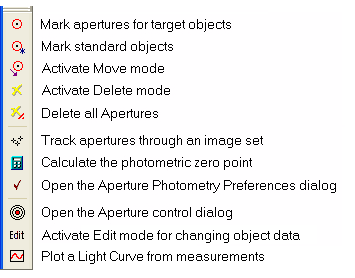
The  button calculates
and/or applies the photometric zero point for all images where
objects are marked, then updates the results in the Photometric
Measurements table. This calculation uses all specified
settings and all standard stars defined in all images. It is
important to recalculate everything after making certain types of
changes such as changing the weights of standard stars or making
adding 1 or more standard stars to an image or you make changes to
the GAIN, RDNOISE, or EXPTIME keywords for an image. If in doubt,
click
button calculates
and/or applies the photometric zero point for all images where
objects are marked, then updates the results in the Photometric
Measurements table. This calculation uses all specified
settings and all standard stars defined in all images. It is
important to recalculate everything after making certain types of
changes such as changing the weights of standard stars or making
adding 1 or more standard stars to an image or you make changes to
the GAIN, RDNOISE, or EXPTIME keywords for an image. If in doubt,
click  .Mira allows some flexibility
in which keywords are used for the various photometry parameters.
The keywords can be specified using the Photometry Keywords
dialog. The airmass is also calculated if the appropriate keywords
are found in the image header. The airmass calculation uses the
first 6 keywords specified in the Photometry Keywords
dialog.
.Mira allows some flexibility
in which keywords are used for the various photometry parameters.
The keywords can be specified using the Photometry Keywords
dialog. The airmass is also calculated if the appropriate keywords
are found in the image header. The airmass calculation uses the
first 6 keywords specified in the Photometry Keywords
dialog.
The results of photometric measurements are listed
in the Aperture Photometry Report Window. All reported values are defined in
Photometric Measurement Definitions and Photometric Error
Definitions. You can copy or save the results from this window,
plot a light
curve, or make a scatter plot of values in two table columns. For
example you might plot the Error vs. Magnitude. If doing photometry
of an Image Set, then
you might plot Magnitude versus Julian Date.
Overview
The Image Window below shows an image with 5 objects
marked. Each marker includes 3 apertures: the inner aperture, which
measures the total signal from the object + sky, and 2 outer
apertures which define an annulus for measuring the local
brightness of the background (the "sky"). The background is
subtracted from the [object + background] measurement to obtain the
net signal attributable to the object. This is converted to a
magnitude and reported in the Photometry Measurements Report
window. As shown below, Mira allows the photometry apertures to be
ellipses. Circular apertures are used simply by setting the
ellipticity to 0.
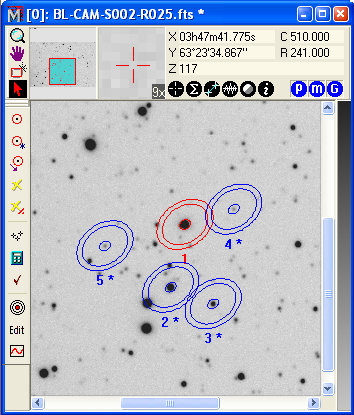
Automated Processing of Multiple Objects in Multiple
Frames
Mira AP provides a semi-automation capability for
measuring objects in multiple frames using the importing facility.
In this case, you import the coordinates of the objects from a text
file "database" and have Mira process the objects in all images of
an image set. See the Import Photometry Catalog command.
Related Topics
Aperture Photometry Preferences, Import Photometry
Catalog, Aperture
Tool, Report
Windows, Fixing Header Problems in Photometry, Tutorial:
Introduction to Aperture Photometry, Tutorial: Doing
Time Series Photometry, Magnitude Calculations,Photometry
Measurements Report, Photometry Keywords, Using Edit Mode
in Aperture Photometry, Preparing an AAVSO Report, Plotting a Light
Curve
![]() on the main Measurements Toolbar
to open or close its toolbar.
on the main Measurements Toolbar
to open or close its toolbar.![]() button on the Toolbar to open the
Aperture Photometry Preferences dialog.
button on the Toolbar to open the
Aperture Photometry Preferences dialog.![]() button on the
toolbar to enter Edit Mode.
button on the
toolbar to enter Edit Mode.