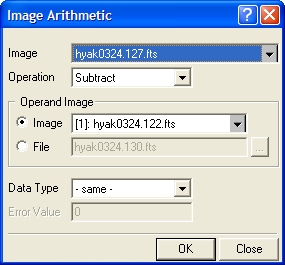Image Tree Control
The Image Tree Control is a control used to select images from among the various Image Window that may be open at one time. The Image Tree Control looks like a list box but opens to form a tree control from which you can select an image to use.
![]()
The image tree control lists every Image in every Image Set in every Image Window currently open in Mira. In the picture above, the tree lists the currently displayed image from Image Window #4.
The Image Tree Control has the following properties:
It lists every image currently opened into an Image Window.
It shows the current active image for each Image window containing an Image Set
It shows the image or image set that will be processed by the command dialog.
The image tree shows one image name at a time. Whether a single image or an image set is processed from an image window depends upon the state of the Process Image Set flag for the selected window.
The figures below show how an Image Tree is used. Suppose there are multiple image windows open and you wish to subtract one integer type FITS image from another one.
The first figure, below shows the dialog for the
Image Arithmetic command. There are two Image
Trees in this dialog. The source image name is
m42-2.jpg from the Image Window with serial number
[0]. The operand image is hyak0324.122.fts from the
window with serial number [1]. If you were to click [OK] on the dialog, the command would attempt to
subtract hyak0324.122.fts from M42-2.jpg.
Actually, this would not work because it suggests subtracting an
integer type FITS image from an RGB image. To do what we want, we
need to change to an appropriate source image in the upper tree
control. To get a different image we need to click the down arrow
to expose the entire image tree in its list box.
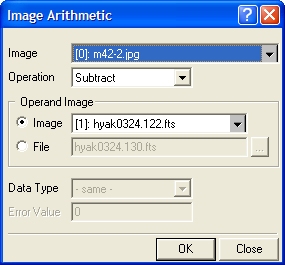
The next figure below
shows the upper Image Tree opened it is drop box. As you can see,
the other image we want, hyak0324.127.fts, is on
another branch of the same node from window [1]. It turns out that
image window [1] contains an image set with 5 images. The currently displayed
image is listed at the top of the tree by the window serial number.
To select the new image, double click on it. This action closes the
drop box with the new image selected in the edit box. .
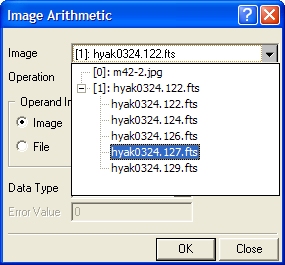
Finally, the picture
below shows the new image selected in the edit field of the image
tree. When we click [OK], the image
hyak0324.127.fts will be processed. It is important to
realize that we have changed nothing in the image set of window
[1]. Although a different image appears at the head of the branch
for window [1], the image tree control is independent of the actual
image windows; they simply select images from those owned by the
Image Windows.