Calibration Preferences (Astrometric Calibration)
The Calibration Preferences dialog allows you to change settings that control the plate solution and other aspects of the astrometric calibration. The point marking preferences are set in the Marker Preferences dialog.
Open this dialog from the ![]() button on the Astrometric Calibration
toolbar.
button on the Astrometric Calibration
toolbar.
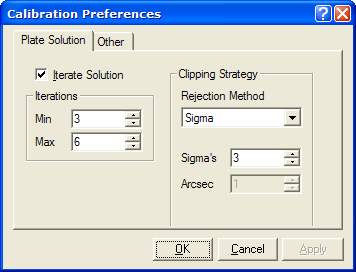
Plate Solution Preferences page
Other Preferences page
Select the page containing the options of interest and click [OK] or [Accept] to use your changed settings.
To change aspects of the markers or marking procedure, including centroiding properties, see the Marker Preferences dialog.