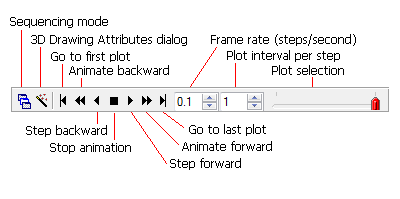
3-D Animation Bar
The 3-D Animation Bar is a component of the 3-D Plot Window that controls sequencing between 3-D renderings of a stack of 2-D images. This toolbar is similar to the Animation Bar component of Image Windows and Plot Windows. The 3-D Animation Bar opens automatically when an image set is plotted in 3-D.
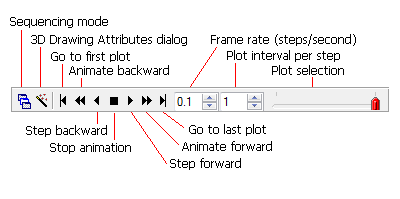
The 3-D Animation Bar offers 3 sequencing modes
which work with the forward and backward animation buttons to
control the length of the animation cycle. Select the sequence mode
from the menu opened by the ![]() button on the left
end of the toolbar.
button on the left
end of the toolbar.
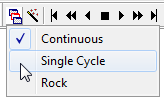
The sequence mode commands control the length of the cycle. The direction is chosen by which animate button you press, but not the direction the sequence proceeds.
|
Continuous |
Animates the plot sequence continuously until you stop it manually. |
|
Single Cycle |
Animates one cycle through the plot set, from the current position back to the current position. |
|
Rock |
Animates one cycle forward/backward or backward/forward, returning to the starting point. |
Mira Pro x64 User's Guide, Copyright Ⓒ 2023 Mirametrics, Inc. All
Rights Reserved.