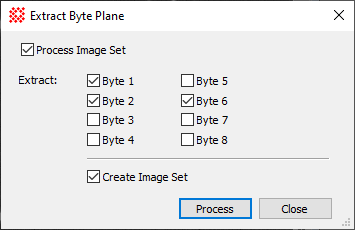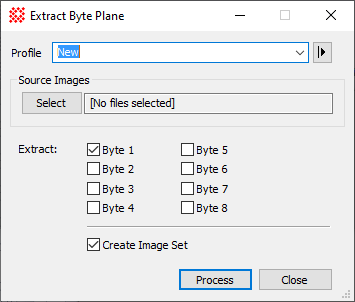Extract Byte Plane
The Extract Byte Plane command extracts
single byte planes from an image having more than 1 byte per pixel.
The result is an image containing the bit component of the original
image offset by 8 bits for Byte 2, 16 bits for byte 3, and so on.
If the image has greater than 8-bit (1 byte) bit depth and more
than a single byte plane is extracted, the byte plane images may be
saved either as single images in separate windows or as an Image Set in a single
window.
-
The Extract Byte Plane command opens from
the Image Window > Process >
Math menu and  button on the
Main Toolbar. The "immediate" form,
shown first, opens when an image or image set is displayed in the
top-most window. The general form can be used to select source
images from folders, windows, or by matching templates.
button on the
Main Toolbar. The "immediate" form,
shown first, opens when an image or image set is displayed in the
top-most window. The general form can be used to select source
images from folders, windows, or by matching templates.
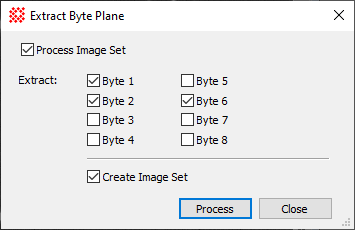
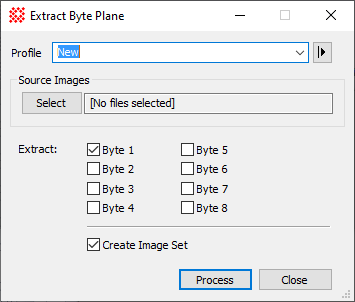
|
Extract Byte Plane Properties
|
|
Profile [|>]
|
Selects the parameter profile for this command and
allows you to save or work with existing presets.
|
|
[Select]
|
Opens the Select Source Images dialog to choose images
from an image window, folder, files, name template, or a Mira File
List.
|
|
Extract
|
Check these boxes to select byte planes to
extract. Each byte plane creates a new image.
 Byte
1 extracts the first byte plane at offset zero (i.e., the
lowest order byte), and so on, through the 8-th byte. Byte
1 extracts the first byte plane at offset zero (i.e., the
lowest order byte), and so on, through the 8-th byte.
|
|
 Create Image Set Create Image Set
|
Check this box to extract the channel images to an
Image Set in a single
image window.
|
For integer type images, the pixel values in the
original image are the sum of scaled values in each byte planes,
where each plane has scale factor 1, 256, 256*256, and so on. For
example, suppose the original image is unsigned 16-bit type and a
pixel value is 2200, Then 2200 is represented by bytes 1 and 2 as
2200 = 8*(256) + 152. Thus byte plane 1 (the least significant
byte) would have value 152 and byte plane 2 would have value 8.
Related Topics
Working with RGB Images
Image Math Commands
Extract Channel
Mira Pro x64 User's Guide, Copyright Ⓒ 2023 Mirametrics, Inc. All
Rights Reserved.
![]() button on the
Main Toolbar. The "immediate" form,
shown first, opens when an image or image set is displayed in the
top-most window. The general form can be used to select source
images from folders, windows, or by matching templates.
button on the
Main Toolbar. The "immediate" form,
shown first, opens when an image or image set is displayed in the
top-most window. The general form can be used to select source
images from folders, windows, or by matching templates.