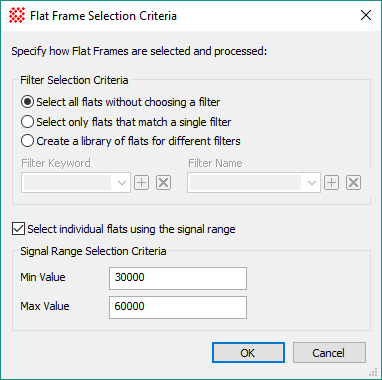
Flat Frame Selection Criteria
The Flat Frame Selection Criteria dialog controls which raw flat field frames are selected from among candidates when creating a master flat. The raw frames can be selected to match filter criteria and signal range.
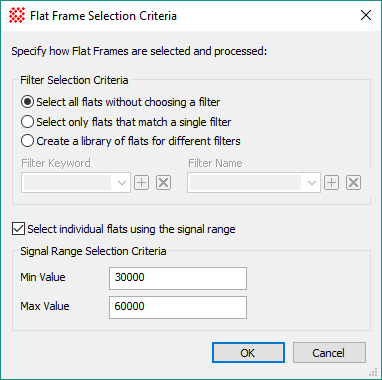
|
Flat Frame Selection Criteria Properties |
|
|
Filter Selection Criteria |
Chooses how a filter keyword may be used to create a single output flat or a set of output flats for different filters. Although an Illumination Flat is usually intended to represent variations independent of wavelength, use this feature to control the selection of raw images for creating the output flats. The 3 options are as follows: 1. Select all flats without choosing a filter: Creates a single output flat by ignoring possible filter differences among the source images. 2. Select only flats that match a single filter: Creates a single output flat using only source images having a specific value of the filter keyword. In this case, both the name of the filter keyword and the target filter value must be specified, for example, Filter Keyword = FILTER and Filter Name = R. 3. Create a library of flats for different filters: Creates one or more output flats by combining only flats having the same value of the filter keyword. For example, if the source images use B, V, and R filters, this option would create separate output flats for the B, V, and R filters. The value of the filter keyword for each group is appended to the base name as the name of the output flat, for example, MasterFlat_B.fts. |
|
Filter Keyword |
Specify the name of the filter keyword in the raw flat frames. When Filter Selection Criteria options 2 and 3 are selected, this property specifies the name of the filter keyword. Typically, this is the FITS format standard FILTER, although any keyword may be used. |
|
Filter Name |
Specified the value of the Filter keyword in the raw flat frame. When Filter Selection Criteria option 2 is selected, this property specifies the filter name encoded in the Filter keyword. For example, if the images use FILTER = 'R', then this property would be set to R. |
|
|
Check this box to select raw images based on their median central signal. Setting upper and lower limits assures that raw images underexposed or overexposed are not processed into the output flats. |
|
Min Value |
Specify the minimum acceptable median signal value over the central 10% of the raw image width and height. |
|
Max Value |
Specify the maximum acceptable median signal value over the central 10% of the raw image width and height. |
Mira Pro x64 User's Guide, Copyright Ⓒ 2023 Mirametrics, Inc. All
Rights Reserved.