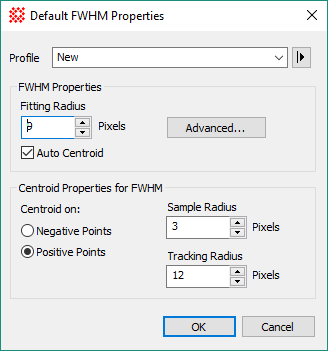
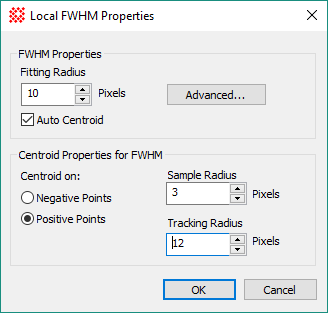
FWHM Properties
FWHM Properties control Full Width at Half Maximum ("FWHM") measurements of point sources. These properties can be changed globally, to make default settings for new image windows, or locally, to affect FWHM measurements only in the specific window. The default properties dialog uses a profile control to save and recall parameter sets for use by future image windows. Local properties affect only the specific Image Window for which they are changed.
Open these dialogs using the View > Default Properties > FWHM command and the View > Local Properties > FWHM command.
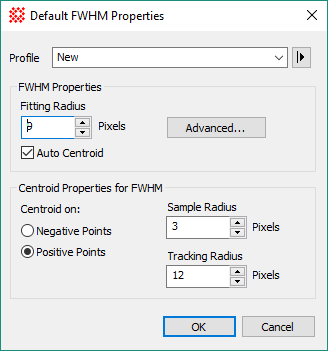
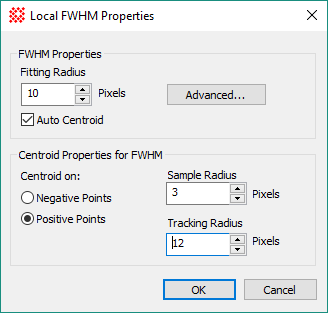
|
FWHM Properties |
|
|
Profile [|>] |
Selects the parameter profile for this command and allows you to save or work with existing presets. |
|
FWHM Properties |
|
|
Fitting Radius |
Sets the radius over which a PSF (Moffat or Gaussian) function is fit. |
|
|
Check this box to cause the FWHM to be computed using a centroid position as its center. If not checked, the FWHM value uses the image cursor position as its center. |
|
[Advanced] |
Opens the FWHM Fit Properties dialog for setting advanced fitting properties. See below. |
|
Centroid Properties |
|
|
Centroid on |
Selects the direction of intensity profile used for calculating centroid positions. This is measured from the pixel values and is not affected by the choice of display settings, such as the palette or contrast. |
|
|
Selects whether to centroid on positive-going values (peaks) or negative-going values (valleys). |
|
Sample Radius |
Defines the distance from the target point within which pixel data are used to compute the centroid position. A reasonable radius value is approximately half the diameter of a point source image. |
|
Tracking Radius |
Defines the maximum distance from the current position that Mira will search in the next image to lock onto a new position. This is only used when tracking objects through an Image Set. |
The [Advanced] button opens the FWHM Fit Properties dialog where you set properties for radial profile fitting used in the FWHM calculation. Profile fitting is an iterative procedure which requires starting values. The FWHM starting value should be reasonably close to the final value, say within 50% or thereabouts.
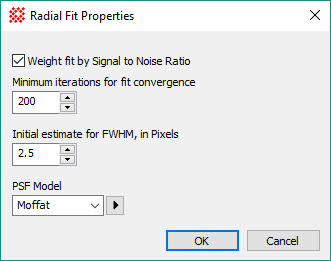
|
Weight fit by Signal to Noise Ratio |
Check this box to weight the solution by the Signal to Noise Ratio of the pixel values. Checking the box usually gives a better fit to the point source and unchecking the box usually gives a better fit to the background. |
|
Min iterations for fit convergence |
Set the minimum number of iterations for computing the fit. A value of around 200 to 400 usually works well. |
|
Initial estimate of FWHM, in Pixels |
Set the initial value for starting the profile fitting. This should usually be within 50 to 100% of the actual FWHM, as measured in [pixel] units. |
|
PSF Model |
Selects the mathematical model used for fitting the Point Spread Function ("PSF") to the data. The choices are Moffat or Gaussian. For the Moffat PSF, the beta parameter is estimated by the FWHM calculation. |
|
|
Opens the Moffat Profile Properties dialog for setting the Moffat beta value. The Moffat beta value is the starting point for the calculation as it is a fit parameter. This is an advanced feature. |
Setting Application Properties
FWHM Properties for Source Extraction
Mira Pro x64 User's Guide, Copyright Ⓒ 2023 Mirametrics, Inc. All
Rights Reserved.