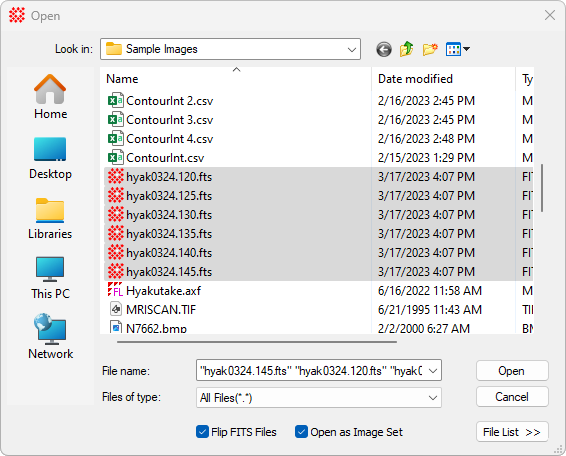
Open Command
The Open command load files of various types into the appropriate type of Mira window. This command opens the familiar Windows File Open dialog.
Execute this command from the File menu and from the Main Context Menu.
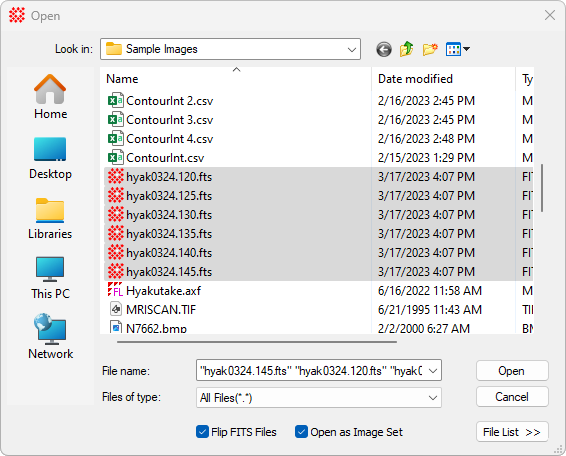
Open Dialog Properties
|
|
Check this box to flip FITS format images so that row number increases downward. Normally, FITS images are stored with rows number increasing upward and that is they normal way they are to be displayed. |
|
|
Check this box to open all selected images together in a single Image Window. If unchecked, each image is opened in a different window. |
|
[File List >>] |
Opens the selected images or selected file list in a File List Editor. Use this for editing a file list before opening or to create a file list from the marked images. |
To the familiar the Open dialog, Mira adds support for Image Sets and File Lists:
If you select more than 1 file, Mira adds support for opening the files as an Image Set in addition to the normal process of opening all files in separate windows. This is the Open as Image Set check box.
If the format being opened is recognized as an image file or as a File List (.axf file), Mira enables File List functionality through the[File List >>] button.
In addition to the selection of standard File Formats such as FITS and TIFF, Mira adds support for File Opening Plug-ins. These plug-ins can be used to open files in formats that are otherwise unsupported.
Mira Pro x64 User's Guide, Copyright Ⓒ 2023 Mirametrics, Inc. All
Rights Reserved.