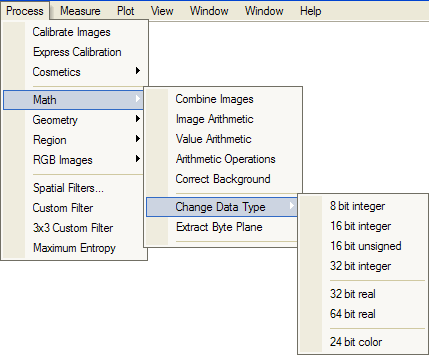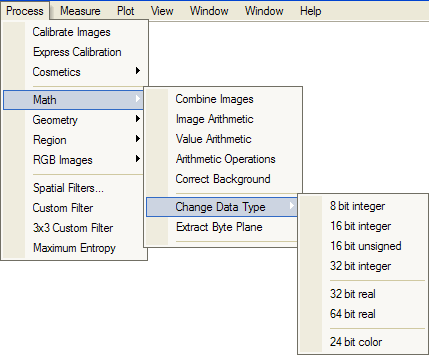
Change Data Type
The Change data type command converts the pixels of an image or an Image Set to a different data type. The data type is the numeric format of the pixels. Use the specific command in the menu for the type of conversion you want to apply. For example, use the 32 bit integer menu item to convert the image(s) to 32 bit integer format. Also see the Change Data Type method in the Image Calibration tool.
Execute this command from the Process > Math > Change Data Type menu.