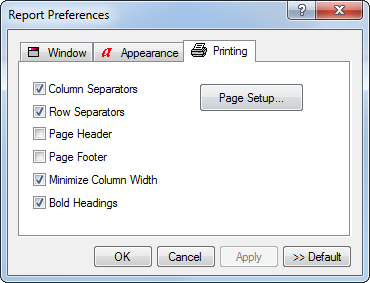
Printing Preferences (Reports)
The Printing Preferences page is a member of the Report Preferences dialog. Use this page to change the appearance of printed table in the parent Report Window.
To open the Window Preferences page use the View > Preferences menu item for the Report Window or use the Report Context Menu. and click the Printing tab.
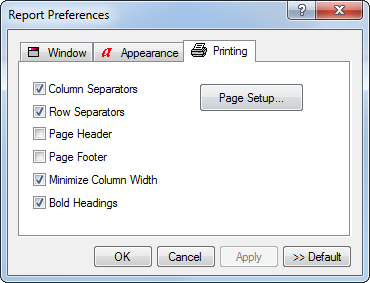
|
Column Separators |
Prints separator lines between columns. |
|
Row Separators |
Prints separator lines between rows. |
|
Page Header |
Prints a page header. |
|
Page Footer |
Prints a page footer. |
|
Minimize Column Width |
Minimizes the columns widths in the printed table. |
|
Bold Headings |
Draws column headings in a bold font. |
|
Page Setup |
Opens the Windows Page Setup dialog for configuring the print orientation, size, and margins. |