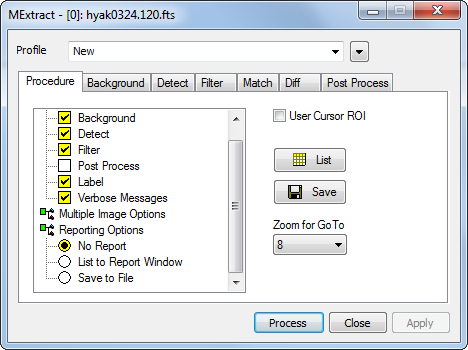
Procedure page (MExtract)
The Procedure page of the Source Extraction dialog selects the extraction operations and provides other miscellaneous settings used by the Extract Sources command. The first 4 items in the Operations group are configured on other pages of the dialog.
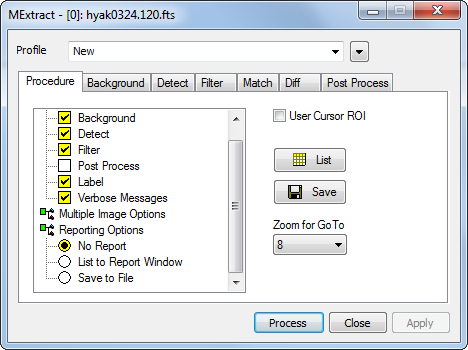
|
Background |
Enables options on the Background page. |
|
Detect |
Enables options on the Detect page. |
|
Filter |
Enables options on the Filter page. |
|
Post Process |
Enables options on the Post Processing page. |
|
Report |
Enables reporting of the extraction data. The results are reported using the setting in the Output Method. |
|
Label |
Enables labeling of the sources on the image using
a numbered marker. To configure the markers, click the |
|
Reporting |
Selects the destination for the results of the extraction processing.
|
|
[Save] |
Manually saves the extraction data to a text file. |
|
[List] |
Manually lists the extraction results in the Report window. |
|
Verbose |
Check this box to list verbose messages during the source extraction processing. |
|
Zoom for GoTo |
From this list, select the zoom factor for the Go To Object command in the context menu for the Source Extraction Report window. The selected value sets the zoom factor when the image window centers on the object. |