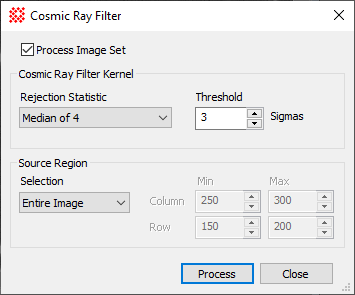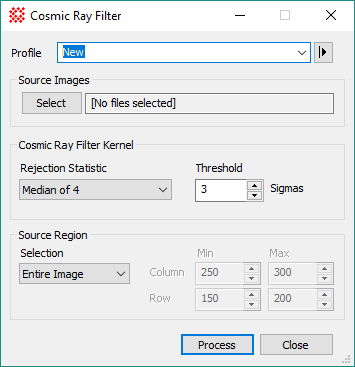|
Selects the rejection statistic used for detecting
and rejecting a pixel value if it is too extreme in comparison with
neighboring values. The rejected pixel is replaced with the
statistical value if its value exceeds the statistical value by
Threshold number of sigma's. The
statistical alternatives are as follows:
Median of 4
Compares the pixel at the center of the kernel
with the median value of 4 closest neighbors.
Median of 8
Compares the pixel at the center of the kernel
with the median value of 8 neighbors in a square centered on the
pixel.
Median of 16
Compares the pixel at the center of the kernel
with the median value of 16 closest neighbors.
Median of 24
Compares the pixel at the center of the kernel
with the median value of 24 neighbors in a square centered on the
pixel.
Mean of 4
Compares the pixel at the center of the kernel
with the mean value of 4 closest neighbors.
|
![]() button
on the Main Toolbar. The "immediate"
form, shown first, opens when an image or image set is displayed in
the top-most window. The general form can be used to select source
images from folders, windows, or by matching templates
button
on the Main Toolbar. The "immediate"
form, shown first, opens when an image or image set is displayed in
the top-most window. The general form can be used to select source
images from folders, windows, or by matching templates