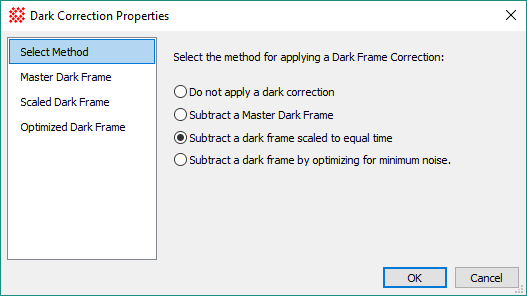
Dark Correction Properties
The Dark Correction Properties dialog is used by all higher level calibration procedures that create and apply image calibrations, including Create Master Flat, Express Image Calibration, and others. The pages of this dialog provide several dark correction methods for removing CCD thermal signal from the raw CCD images. The available options include using a master dark frame as well as higher order overscan, underscan, and other dark methods. After configuring the chosen methods, select them using the checkboxes on the Select Methods page.
To use this method correctly, the CCD bias correction must have already been applied to the master dark frame and source images.
Select the dark correction method (or no dark correction) by checking the appropriate box on the Select Methods page. Only 1 dark correction method can be selected from among the options.
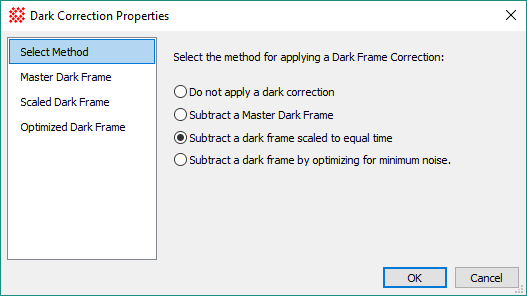
Use this method to subtract a master dark frame, without adjustment to the dark time of the source image. For this method to work, the master dark frame must have the same thermal integration time (or roughly, the exposure time) as the source image. The page has a single property, which selects the master dark frame from a file. To choose the master dark frame, click [...] and select its file.
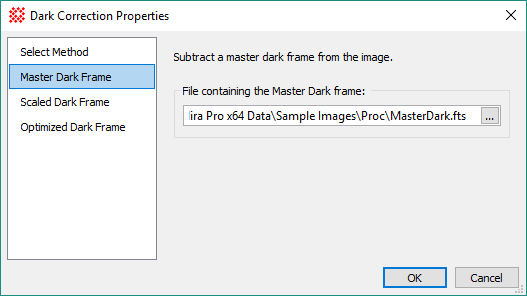
Use this method to subtract a dark frame scaled to match the time of each source image being calibrated. The specified Darktime Keyword is used to extract the thermal integration time (or roughly, the exposure time) from both the master dark frame and source image. This option usually gives the best result.
The keyword EXPTIME, which corresponds to the time the shutter was open, is commonly used to scale the dark frame to the source image. However, more sophisticated CCD camera controllers save a separate time which corresponds to the actual time that dark current was allowed to integrate in the CCD frame between flush and readout. This keyword is often named DARKTIME. To choose the master dark frame, click [...] and select its file.
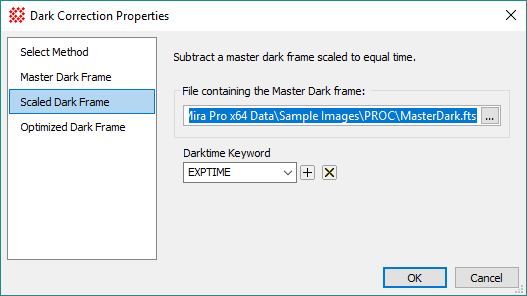
Use this method to subtract a master dark frame that is iteratively scaled to minimize the noise in the dark-subtracted source image. While this strategy may sound like the best option, it is useful mainly as a last resort when the other 2 methods are not applicable as when the temperature of the master dark frame and source image are significantly different. To choose the master dark frame, click[...] and select its file.
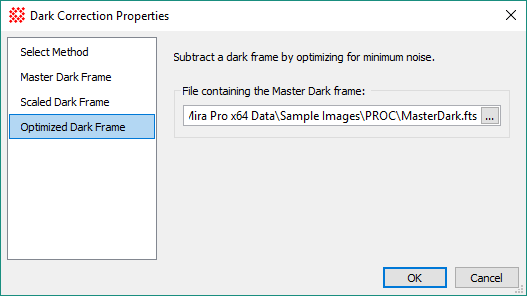
Mira Pro x64 User's Guide, Copyright Ⓒ 2023 Mirametrics, Inc. All
Rights Reserved.