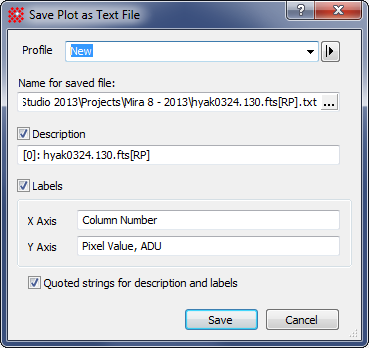
Save Plot as Text File
The Save Plot as Text File command saves data displayed in a Plot Window to a plain text file for use by other software.
Open the Save Plot as Text File dialog using theFile > Save as Text menu command for the top-most Plot Window.
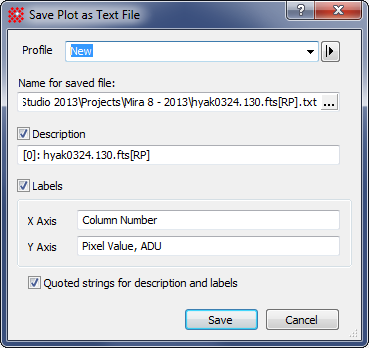
Save Plot as Text File Properties
|
Profile [|>] |
Selects the parameter profile for this command and allows you to save or work with existing presets. |
|
[Select] |
Opens the Select Source Images dialog to choose images from an image window, folder, files, name template, or a Mira File List. |
|
Name for saved file |
Enter the name of a target output file or select it by clicking the [...] button to open a File Browse dialog for selecting an output file name. |
|
|
Check this box to save a description of the saved plot data. When checked, this box activates the text field below it. |
|
|
Check this box to save labels for the plot axes. When checked, this box activates the two text fields for X Axis and Y Axis labels. |
|
X Axis |
Enter the text for labeling the X axis in the text file. |
|
Y Axis |
Enter the text for labeling the Y axis in the text file. |
|
|
Check this box to wrap the label and description strings in quotes in the text file. |
Mira Pro x64 User's Guide, Copyright Ⓒ 2023 Mirametrics, Inc. All
Rights Reserved.