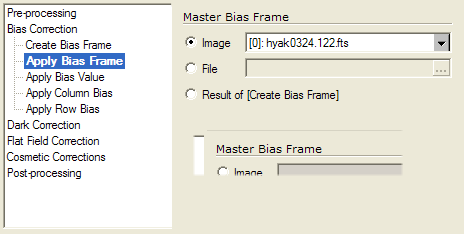
Apply Bias Frame
The Apply Bias Frame method is used by the Calibrate Images command to apply a bias frame to images. This is one of a number of available methods used to correct the bias signature, especially important for CCD images. To create the master bias frame from raw bias frames, use the Create Bias Frame method.
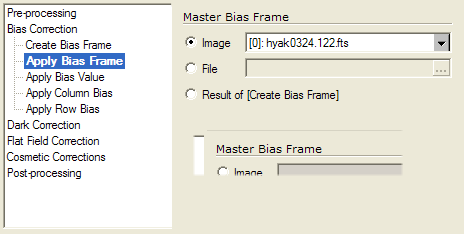
The bias frame may be loaded from a number of sources:
To use a displayed image, click the Image option and select an image from the Image Tree control.
To load the bias frame from a file, click the File option and specify the name of the file.
To use the name assigned to the last created bias frame, click Result of [Create Bias Frame]. this item uses the name entered into the Create Bias Frame method page.
Other bias correction methods are also available, including column bias and row bias methods and bias value methods. You can elect to apply any of these methods in combination with or in place of the bias frame method. Various options are also available for each of these bias methods. For example, the column bias correction offers 4 methods including a polynomial fit, and it can be computed using either underscan or overscan columns.
A bias frame and bias offset technique may be implemented when the CCD bias offset drifts over time. To do this, use both the Apply Bias Frame method and one of the following: Apply Bias Value, Apply Column Bias, or Apply Row Bias. In this combination, the bias frame is offset to a regional reference value of 0.0 so that it subtracts structure but not the bias "pedestal". The second group of methods is used to remove the pedestal. To do this correctly, the region used to normalize the master bias frame is the same region used to determine the bias pedestal value for each image. In this way, the offset method corrects the DC offset bias, which varies from one image to the next, and the master bias frame corrects the bias pattern, which is normally a fixed signature of the CCD and its readout electronics.
Create Bias Frame, Apply Column Bias, Apply Row Bias, Apply Bias Value, Calibrate Images, Methods tab, Image Combining Methods