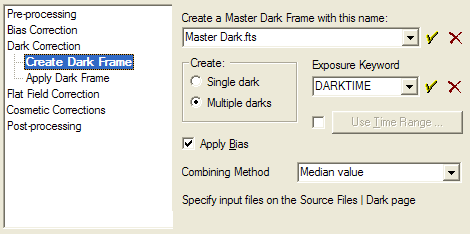
Create Dark Frame
The Create Dark Frame method is used by the Calibrate Images command to create one or more master dark frames from one or more raw dark frames residing in files. The raw dark frame files are specified on the Source Files > Dark page. The result of this method may be a single master dark or a series of master darks grouped by the exposure times found among the source files. To apply master dark frames to other images, use the Apply Dark Frame method.
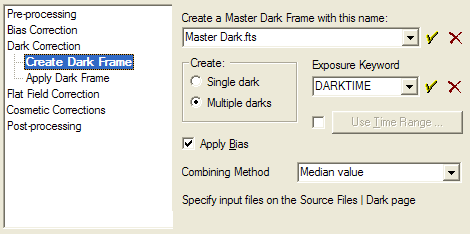
The resulting master dark frame or frames are saved in files based on the filename in the Output Dark Frame Name field. If multiple darks are created, the file names use the exposure time as a suffix on the file name.
The Create box provides two options for creating the master dark frame(s): Create a Single dark frame or create multiple darks based on the exposure times found in the source files.
If creating a single master dark, all darks of all exposure times will be merged into one master dark frame (to set time limits for consideration of darks, see the Use Time Range preference, below).
Multiple darks can be created when the set of raw dark frames includes images of different dark exposure time. If creating multiple darks, all raw darks of each exposure time will be combined to produce a master dark exposure time. In this case, the master darks will have the exposure time appended to the file name you specify in the Create a Dark Frame with this Name field.
The choice to create single or multiple master dark frames affects the way the dark frames are applied by the Apply Dark Frame method. If creating multiple dark frames you will also probably want to check the Use Nearest Exposure option on the Apply Dark Frame method page. In addition, be sure to set the same Exposure Keyword as used in the present method so that the keyword used to segregate raw darks by exposure time is also used to choose which master dark to apply based on the same type of time measurement.
The Combining Method options control the way the dark frames are combined to make a single master dark frame. These methods are described in Image Combining Methods.
The Exposure Keyword is used to select dark frames by their total dark integration time. Often, this is saved by the camera control software as a specific keyword named something like DARKTIME or DWELL. If these keywords are not present, you might use EXPTIME (exposure time) or an equivalent as the next best guess as to the actual time that dark current was allowed to accrue in the image.
You may wish to remove bias from the source images when creating a master dark frame. This is controlled by checking or unchecking the Apply Bias check box. The methods used to apply the bias correction are the same as those used for the data frames.
Use the Use Time Range option to set limits on which dark frames will be combine into master darks. If this option is checked, click the [>>] button to open a dialog for setting the minimum and maximum allowed exposure times for the dark frames. All darks lying outside this range will be culled from the to-be-combined list before the single or multiple master darks are created. With this option checked, the [>>] button opens the following dialog:
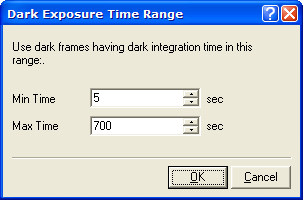
Image Calibration, Methods tab, Image Combining Methods, Apply Dark Frame