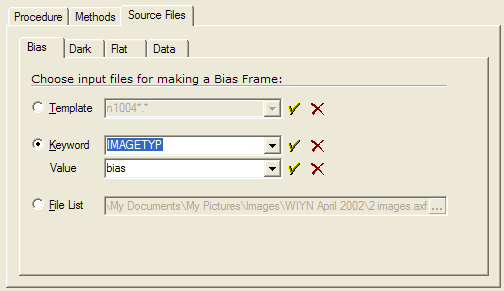
Source Files tab (Image Calibration)
The Source Files tab provides information to Mira on how to choose files to make images of various types for the Image Calibration procedure. The page contains 4 pages where you setup the locations for bias, dark, flat, and data files. All 4 pages have the same preferences, so only the Bias page shown below is described in detail.
To open this page, execute the Calibrate Images command and select the Source Files tab.
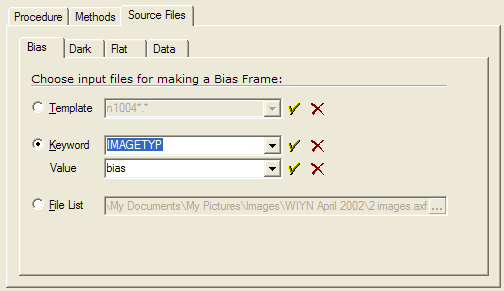
The Source Files page for Bias frames is shown above. The preferences on a Source Files page like this one tell Mira how to collect files of the given type. For example, on the Bias page, the preferences tell Mira how to select bias frames. These files are used by Create and Apply bias methods for collecting bias frames. Similar protocols exist for identifying dark, flat, and data frames.
|
Note |
The Data page is disabled if the procedure is being applied to a Window instead of a Folder. |
Source File Selection Criteria
|
Template |
this item specifies a filename template consisting of characters and the wildcard characters * and ?. Mira will use all files in the target folder that match this pattern. The folder may be specified but it defaults to the folder specified on the main dialog. |
|
Keyword |
this item specifies that the image headers be examined for occurrences of the specified keyword and that it match the specified value. This is usually used with the IMAGETYP keyword to specify the Image Type in the standard way for FITS format images. For example, in the dialog above, this items specifies that the bias frames have IMAGETYP = "bias" Using keywords like IMAGETYP requires the image to be in FITS format. |
|
File List |
this item specifies files explicitly using a File List. You can create file lists using the Open dialog and the [File List >>] button. |