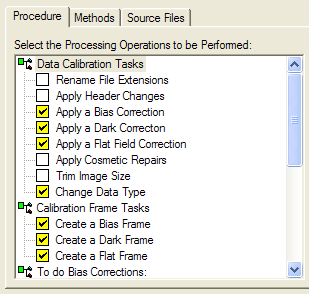
Procedure tab (Image Calibration)
The Procedure tab of the Image Calibration dialog describes what you want the image calibration pipeline to do. Here, you specify which tasks you want to perform and you select which methods to use to perform those tasks.
To open this page, execute the Calibrate Images command and select the Procedure tab.
The steps of an image calibration procedure are selected from items in a tree control:
To open or close a branch a branch, such as "Data Calibration Tasks" in the example above, double click on it.
To select or de-select a step, such as Rename File Extensions or others, click anywhere on the item.
The goal of using the Image Calibration dialog is to give Mira enough information to permit the requested tasks to be done. Let's see what is happening in the procedure tree shown below. Here, the user is choosing to perform 3 operations: 1) create a master bias frame, 2) create one or more master dark frames, and 3) create one or more master flat field frames. To perform each of these steps requires methods to be specified and source files to be used; these involve the other two tabs in the dialog.
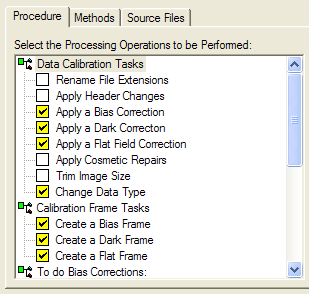
The procedure tree control is organized into 6 major categories, with each category containing 1 or more steps, or "tasks". The major categories are described on the following pages.
How to do Cosmetic Corrections
Under each category heading is a list of the tasks in that category that may be performed as part of the calibration pipeline. For each method you must select and configure the methods that perform the selected tasks. Under the Methods tab, you configure Mira to perform each of the selected tasks.