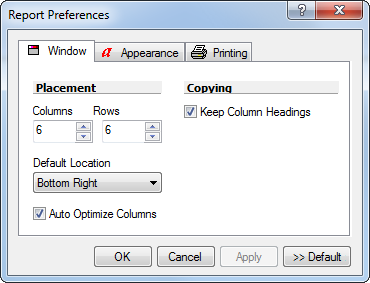
Window Preferences (Reports)
The Window Preferences page is a member of the Report Preferences dialog. Use this page to configure the size and position of the parent Report Window, There are also options that affect copying the Report data to the Windows clipboard.
To open the Window Preferences page use the View > Preferences menu item for the Report Window or use the Report Context Menu and click the Window tab.
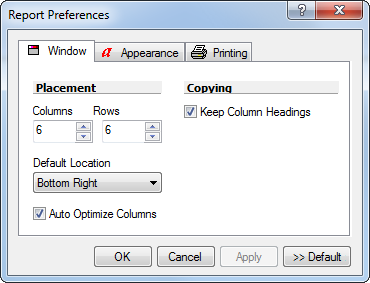
|
Columns |
Specifies the number of columns visible when the Report Window opens. |
|
Rows |
Specifies the number of rows visible when the Report Window opens. |
|
Default Location |
Specifies the position of the table on the Mira screen when the Report Window first opens. |
|
Auto Optimize Columns |
If checked, the Report Window's column widths are automatically updated to the minimum possible width when new values are added to the table. |
|
Keep Column Headings |
If checked, the column headings are kept with the table data when using the Save, Copy, and Print commands on the Report Window. |
Report Windows, Report Preferences Dialog, Measuring Images