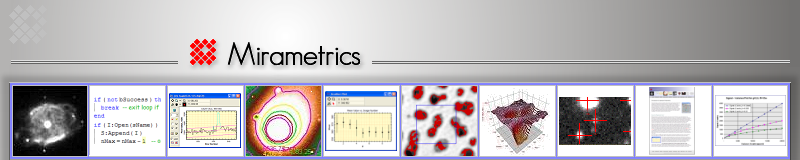| Construction |
Methods that create, copy, and delete CImage objects. |
| Array Operations |
Methods that work directly with image values, such as setting the value of a pixel, row, or region. |
| Coordinates |
Methods that work with and world coordinates, distances, and measurements. |
| Filtering |
Methods that perform filtering operations such as smoothing and
enhancing. |
| General Methods |
Methods that open files, create, save, and attach images. |
| Calibration |
Methods that perform high level operations for calibrating CCD
images. |
| Geometry |
Methods that perform geometric operations such as scaling,
rotating, expanding, etc. |
| Properties |
Methods that retrieve image properties such as name, number of
columns, exposure time, filter, image type, etc. |
| Keyword Operations |
Methods that work with image headers and retrieve and set
header keywords. |
| Math Operations |
Methods that perform mathematical operations between images and
image values, including multiplication, exponentiation, etc. |
| Measurements |
Methods that measure features in images including distance,
angle, luminance, etc. |
| Math Operators |
Syntax for using CImage objects as variables to simplify the
syntax of complex operations, such as Image = 1.0082 * (I4 - ImBias / const) |
| newimage |
Global function that creates a new instance of the CImage class. See
the class method
new. |
| new |
Class method that creates a new instance of the CImage class. Various constructors are available. |
| delete |
Deletes the instance of the CImage object and deletes its image from memory. |
| Copy |
Copies the image to a new image. |
| Attach |
Attaches the pointer from an image in a
CImageView. |
| AttachFromList |
Creates a new CImage and attaches an image selected from
the list of images in a CImageView. |
| ArrayToImage |
Converts a lua array (indexed table) to
a CImage object. |
| ImageToArray |
Converts a CImage object to a lua array
(indexed table). |
| Axes |
Returns the number of image axes. |
| Bytes |
Returns the number of bytes in the image pixel data. |
| Cols |
Returns the number of image columns. |
| Darktime |
Returns the dark integration time for the image. |
| Date |
Returns the date the image was acquired, in days. |
| DateStr |
Returns the date of image acquisition as a string. |
| DatatypeStr |
Returns the image data type as a string. |
| Datatype |
Returns the image data type as a numeric index. |
| Exptime |
Returns the image exposure time in seconds. |
| Filter |
Returns the name of the filter used for image acquisition. |
| Gain |
Returns the inverse gain in electrons per ADU. |
| ImageType |
Returns the type of image, usually the value of the IMAGETYP
keyword. |
| IsColor |
Returns true if the image is a color data type. |
| IsInteger |
Returns true if the image is an integer data type. |
| IsNumeric |
Returns true if the image is a numeric data type. |
| IsReal |
Returns true if the image is a real (floating point) data type. |
| Object |
Returns the object description. |
| Path |
Returns the image file path. |
| PixelBytes |
Returns the number of bytes per pixel. |
| Pixels |
Returns the number of pixels in the image. |
| Rows |
Returns the number of image rows. |
| Time |
Returns the time of image acquisition as a number of seconds. |
| TimeStr |
Returns the time of image acquisition as a string. |
| Angle |
Returns the angle formed by the line between 2
pixel coordinates. |
| AngleWcs |
Returns the angle formed by the line between 2
world coordinates. |
| AreaUnits |
Returns the world coordinate
units for area measurements. |
| DistanceWcs |
Returns the distance between 2 world coordinates. |
| Distance |
Returns the distance between 2 pixel coordinates. |
| DistanceUnits |
Returns the world coordinate
units for distance measurements. |
| DistanceWcsStr |
Returns as a string the distance between 2
world coordinates. |
| Val |
Returns the pixel value at a pixel coordinate
in the
form of a number. |
| ValStr |
Returns the image value at a pixel coordinate
in the
form of a string. |
| CoordUnits |
Returns the coordinate units for an image axis. |
| GetAxisLabel |
Returns the coordinate label for an image axis. |
| GetImageScale |
Returns the image scale in world coordinates per pixel. |
| GetImageScaleXy |
Returns the x and y axis image scale of the x and y axis in
world coordinates per pixel. |
| PtInside |
Returns true if a pixel coordinate is inside the image. |
| WcsToXy |
For a world coordinate, returns the pixel coordinate. |
| WcsIsEq |
Returns true if the image has an equatorial
world coordinate
calibration. |
| XyToWcs |
For a pixel coordinate, returns the world coordinate
in numeric form. |
| XyToWcsStr |
For a pixel coordinate returns the world coordinate
in string form. |
| CompareEQ |
Compares whether all the image pixels are equal to the values
of another other image. also see Math Operators. |
| CompareLE |
Compares whether all the image pixels are less than or equal to
the values of another image. |
| CompareLT |
Compares whether all the image pixels are less than the values
of another image. |
| ExtractByte |
Extracts an image consisting of a specific byte plane. |
| ExtractChan |
Creates an image consisting of a color channel from an RGB
image. |
| PixGE |
Returns the coordinate of the first pixel with value >= target
value. |
| PixGELE |
Returns the coordinate of the first pixel with value >= value
or <= value 2. |
| ExtractChan |
Creates an image consisting of a color channel from an RGB
image. |
| SetColumn |
Sets the values in an image column to those in a table or to a
single value. |
| SetRegion |
Sets the pixels in a rectangular region to the values in a lua
table or to a value with or without noise. |
| SetRegionVal |
Sets the values of pixels inside a rectangular region. |
| SetRow |
Sets the values in an image row to those in a table or to a
single value. |
| SetVal |
Sets the pixel value at a pixel coordinate. |
| Abs |
Computes the absolute value of the image pixels. |
| Add |
Adds an operand image. |
| AddNoise |
Adds Gaussian random noise to a rectangular region of an image. |
| Addx |
Adds a numeric value. |
| Blend |
Blends the values of the image with an operand image. |
| Blendx |
Blends the image values with a numeric value. |
| Byteswap |
Swaps the byte order of the pixels. |
| Chs |
Changes the sign of the image values. |
| Div |
Divides by an operand image. |
| Divx |
Divides by a numeric value. |
| Exp |
Raises base e to powers specified by the image pixels. |
| ExtractByte |
Extracts an image consisting of a specific byte plane. |
| Log |
Computes the base-e logarithm of the pixel values. |
| Log10 |
Computes the base-10 logarithm of the pixel values. |
| Mod |
Calculates the remainder of division by an operand image. |
| Modx |
Computes the remainder of division by a numeric value. |
| Mul |
Multiplies by an operand image. |
| Mulx |
Multiplies by a numeric value. |
| PixGE |
Returns the coordinate of the first pixel with value >= target value. |
| PixGELE |
Returns the coordinate of the first pixel with value >= value
or <= value 2. |
| PolyFitSub |
Fits and subtracts a polynomial from the image. |
| PolyFitDiv |
Fits and divides a polynomial into the image. |
| PolyFitImage |
Fit a polynomial and evaluate it in the image. |
| Pow |
Raises the image values to a power. |
| Powa |
Raises a base value to powers specified by the image pixels. |
| Powab |
Raises the image pixels to the power defined by the pixels of
an operand image. |
| Recip |
Computes the reciprocal of the pixel values. |
| ExtractChan |
Creates an image consisting of a color channel from an RGB
image. |
| ScaleLinVal |
Applies a linear scaling to the pixel values. |
| ScalePolyVal |
Applies a polynomial intensity correction. |
| SetColumn |
Sets the values in an image column to those in a table or to a
single value. |
| SetDatatype |
Changes the image Data type specified by an index value. |
| SetRegion |
Sets the pixels in a rectangular region to the values in a lua
table or to a value with or without noise. |
| SetRegionVal |
Sets the values of pixels inside a rectangular region. |
| SetRow |
Sets the values in an image row to those in a table or to a
single value. |
| SetVal |
Sets the pixel value at a pixel coordinate. |
| Sqrt |
Computes the square root of the image values. |
| Sub |
Subtracts an operand image. |
| Subx |
Subtracts a numeric value. |
| Xdiv |
Divides the image values into a numeric value. |
| Xsub |
Subtracts the image values from a numeric value. |
| Affine |
Applies an affine transformation of shift, scale, and rotation. |
| BlockAvg |
Averages pixel values into m x n super-pixels. |
| BlockSum |
Sums pixel values into m x n super-pixels. |
| Crop |
Crops a smaller piece from the image. |
| DimEq |
Tests whether 2 images have the same dimensions. |
| Expand |
Expands the image into a larger canvas with specified border
value and optional random noise. |
| Hflip |
Flips the image horizontally. |
| Imbed |
Imbed the image at a specific location in another image. |
| Reorient |
Reorients the image in various quadrant transformations. |
| Rot180 |
Rotates the image 180 degrees. |
| Rot270 |
Rotates the image 270 degrees. |
| Rot90 |
Rotates the image 90 degrees. |
| Rotate |
Rotates the image by an angle about its center. |
| RotatePt |
Rotates the image by an angle about a point. |
| Scale |
Scales the image by a magnification factor. |
| ScaleXy |
Scales the image independently by magnification factors in the
x and y directions. |
| Shift |
Shifts the image horizontally and vertically. |
| Transpose |
Flips the image about its main diagonal. |
| Vflip |
Flips the image vertically. |
| KwdDelete |
Deletes a keyword from the image header. |
| KwdExists |
Returns true if the named keyword exists in the image header. |
| KwdGetDMS |
Returns a properly formatted angle string for a keyword value
given in degrees, minutes, and seconds. Use this for keywords not in the
standard format using : as a field delimiter. |
| KwdGetDmsEx |
Returns a DMS angle for a string keyword plus a boolean flag
indicating that the keyword is in the image header. |
| KwdGetHMS |
Returns a MHS time string for a string keyword value given in
hours, minutes, and seconds. Use this for keywords not in the standard format
using : as a field delimiter. |
| KwdGetHmsEx |
Returns an HMS time for a string keyword plus a boolean flag
indicating that the keyword is in the image header. |
| KwdGetNum |
Returns a numeric value keyword. |
| KwdGetNumEx |
Returns a numeric value keyword plus a boolean flag indicating
that the keyword is in the image header. |
| KwdGetSect |
Returns the 4 column and row limits stored in a region section
keyword, like BIASSEC. |
| KwdGetSectEx |
Returns the 4 column and row limits stored in a region section
keyword (e.g., BIASSEC), plus a boolean flag indicating that the keyword is in
the image header. |
| KwdGetStr |
Returns a string value keyword. |
| KwdGetStrEx |
Returns a string value keyword plus a boolean flag indicating
that the keyword is in the image header. |
| KwdGetVal |
Returns the value of a keyword in any format (string, number,
etc.) as a string. |
| KwdGetValEx |
Returns the value of a keyword in any format (string, number,
etc.) as a string and also a boolean flag indicating that the keyword is in the
header. |
| KwdSetBlank |
Adds a blank keyword to the image header. |
| KwdSetBlankStr |
Adds a blank keyword with string value to the image header. |
| KwdSetBool |
Sets the value of a boolean T/F keyword or adds the keyword to
the image header. |
| KwdSetComment |
Adds a comment keyword to the image header. |
| KwdSetDate |
Sets the value of a date keyword or adds the keyword to the
image header. |
| KwdSetHistory |
Adds a history keyword to the image header. |
| KwdSetNum |
Sets the value of a numeric keyword or adds the keyword to the
image header. |
| KwdSetSect |
Sets a region section keyword (e.g., BIASSEC) using the 4
column and row limits passed as numbers |
| KwdSetStr |
Sets the value of a string keyword or adds the keyword to the
image header. |
| KwdSetTime |
Sets the value of a time keyword or adds the keyword to the
image header. |
| KwdSetVal |
Sets the value of a keyword or adds the keyword to the image
header. |
| ApplyPixelMask |
Applies a pixel mask to repair image blemishes. |
| CreatePixelMask |
Creates a mask file for pixels above or below threshold values. |
| CreatePixelMaskHigh |
Creates a mask file for pixels above a threshold value. |
| CreatePixelMaskLow |
Creates a mask file for pixels below a threshold value. |
| SetMaskedValue |
Sets pixel values at coordinates identified in a pixel mask. |
| SubBiasFrame |
Subtract a bias frame from the image. |
| SubBiasVal |
Subtract a bias value from the image. |
| SubBiasRef |
Subtract a reference bias value stored in a header keyword. |
| SubBiasCol |
Compute and apply a column bias correction. |
| SubBiasRow |
Compute and apply a row bias correction. |
| SubDarkFrame |
Subtracts a dark frame from the image. |
| SubDarkScaled |
Subtracts a time-scaled dark frame from the image. |
| SubDarkOpt |
Subtracts a statistically optimized dark frame from the image. |
| DivFlatFrame |
Divides the image by a flat field frame. |
| DivFlatNorm |
Divides the image by a flat field frame while normalizing the
flat during the calculation. |
| FiltBinomial |
Smooths the image using a binomial weight rectangular filter
to an image or rectangular region of an image. |
| FiltClipHigh |
Replaces image pixels
above a threshold value. |
| FiltClipLow |
Replaces image pixels
below a threshold value. |
| FiltEllipse |
Smooths the image using an equal weight elliptical filter
to an image or rectangular region of an image. |
| FiltGaussian |
Smooths the image using a Gaussian weight elliptical filter
to an image or rectangular region of an image. |
| FiltGradient |
Applies a directional derivative gradient filter to an image or rectangular region of an image. |
| FiltKernel |
Applies a user-defined filter
to an image or rectangular region of an image. |
| FiltLaplacian |
Applies a Laplacian filter, usually for edge detection. |
| FiltLine |
Applies a directional line selection filter
to an image or rectangular region of an image. |
| FiltMax |
Applies a maximum value filter to an image or rectangular region of an image. |
| FiltMedian |
Applies a median filter to an image or rectangular region of an image. |
| FiltMin |
Applies a minimum value filter to an image or rectangular region of an image. |
| FiltPrewitt |
Applies a Prewitt directional gradient mask. |
| FiltRank |
Applies a rank value filter to an image or rectangular region of an image. |
| FiltRect |
Smooths the image using an equal weight rectangular filter
to an image or rectangular region of an image. |
| FiltRotGrad |
Applies a rotational gradient filter to enhance rotational or
"spoked" features. |
| FiltSharpen |
Sharpens the image using a crispening filter to an image or rectangular region of an image. |
| FiltSobel |
Applies a Sobel edge filter to an image or rectangular region of an image. |
| FiltUnsharpMask |
Sharpens the image using unsharp masking. |