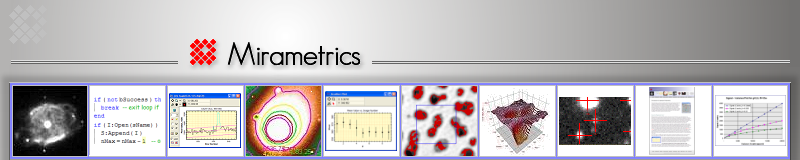Below is a list of recent news on Mira Pro x64 during 2023. Older news was removed.
Mira Pro x64 Version 8.66 Update - October 5, 2023This version adds the new Boost transfer function option. |
Mira Pro x64 Version 8.65 Update - October 2, 2023This significant upgrade adds a new Topic Help system for Windows, dialogs, panes, and toolbars. |
Mira Pro x64 Version 8.624 Update - August 2023Updated several topics in the User's Guides. |
Mira Pro x64 Version 8.623 Update - June 2023Added and enhanced several commands for listing FITS Header keyword groups and added a feature to the Star Removal package.. |
Mira Pro x64 Version 8.62 Update - May 2023Added several important features to Plot Windows including image WCS coordinate readout, statistics, and point and line marking. |
Mira Pro x64 Version 8.61 Update - April 2023Added new features for working with Statistics and doing related analysis. |
Mira Pro x64 Version 8.60 Update - March 2023This is a major upgrade containing many new features in both the program and script language. |